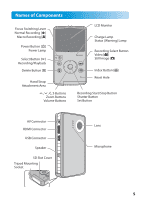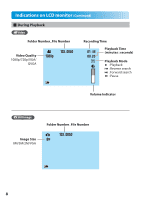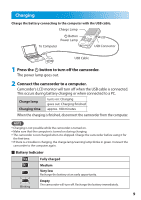JVC GC FM1 Detailed User Guide - Page 4
Table of Contents, Turning the Power On and Off - firmware
 |
UPC - 046838041426
View all JVC GC FM1 manuals
Add to My Manuals
Save this manual to your list of manuals |
Page 4 highlights
Table of Contents Names of Components 5 Accessories 6 Attaching the Hand Strap 6 Indications on LCD monitor 6 Charging 9 Turning the Power On and Off 10 Inserting an SD Card 10 Necessary Settings before Use 11 Setting Date and Time Setting the Video Output Viewing the firmware version of the unit Formatting an SD Card ! Recording/Playback 14 Video Recording Video Playback # Recording/Playback 15 Still Image Recording Still Image Playback Deleting Files 16 Viewing Files on TV 17 Saving Files on a Computer 18 System Requirements (Windows 19 Installing the Supplied Software 20 Exporting to iTunes 21 Uploading to YouTubeTM 22 Warning Indications 23 Specifications 24 Customer Support Information 26 4

4
Table of Contents
Names of Components
...........................
5
Accessories
......................................
6
Attaching the Hand Strap
.........................
6
Indications on LCD monitor
.......................
6
Charging
........................................
9
Turning the Power On and Off
...................
10
Inserting an SD Card
............................
10
Necessary Settings before Use
...................
11
Setting Date and Time
Setting the Video Output
Viewing the firmware version of the unit
Formatting an SD Card
!
Recording/Playback
..........................
14
Video Recording
Video Playback
#
Recording/Playback
..........................
15
Still Image Recording
Still Image Playback
Deleting Files
...................................
16
Viewing Files on TV
.............................
17
Saving Files on a Computer . . . . . . . . . . . . . . . . . . . . . . 18
System Requirements (Windows)
................
19
Installing the Supplied Software
.................
20
Exporting to iTunes®
............................
21
Uploading to YouTube
TM
.........................
22
Warning Indications
.............................
23
Specifications
...................................
24
Customer Support Information
..................
26