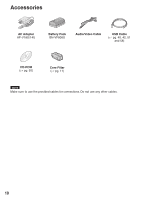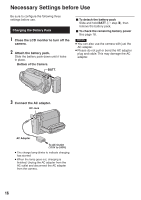JVC GZ-MG230 other - Page 11
Attaching the Core Filter to the USB Cable
 |
UPC - 046838036675
View all JVC GZ-MG230 manuals
Add to My Manuals
Save this manual to your list of manuals |
Page 11 highlights
ENGLISH Attaching the Core Filter to the USB Cable Attach the core filter to the USB cable. The core filter reduces interference. Connect the end of the cable with the core filter to the camera. Release the stopper. 3 cm (1-3/16") Wind once. 11
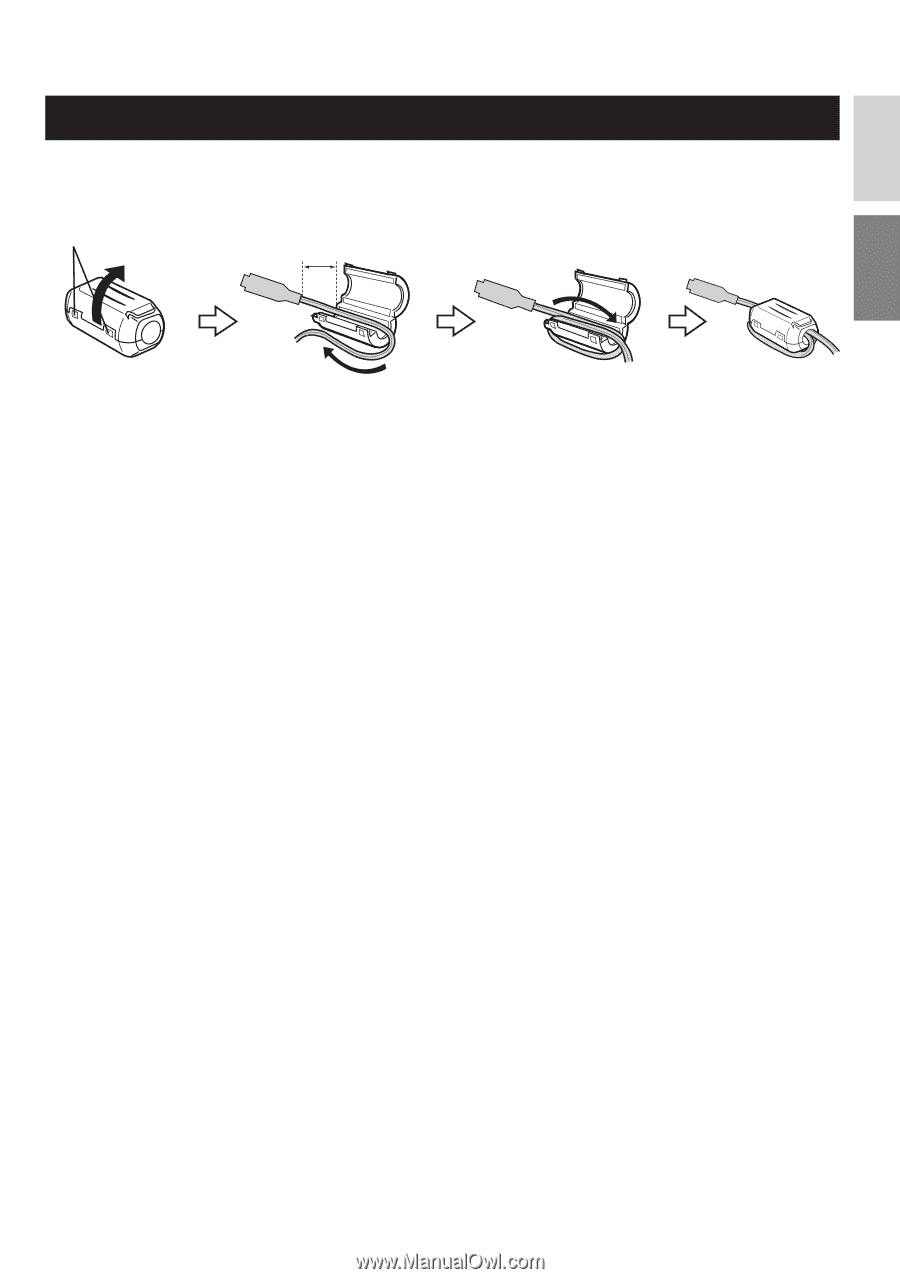
11
ENGLISH
Attaching the Core Filter to the USB Cable
Attach the core filter to the USB cable. The core filter reduces interference. Connect the end of
the cable with the core filter to the camera.
Release the stopper.
3 cm (1-3/16")
Wind once.