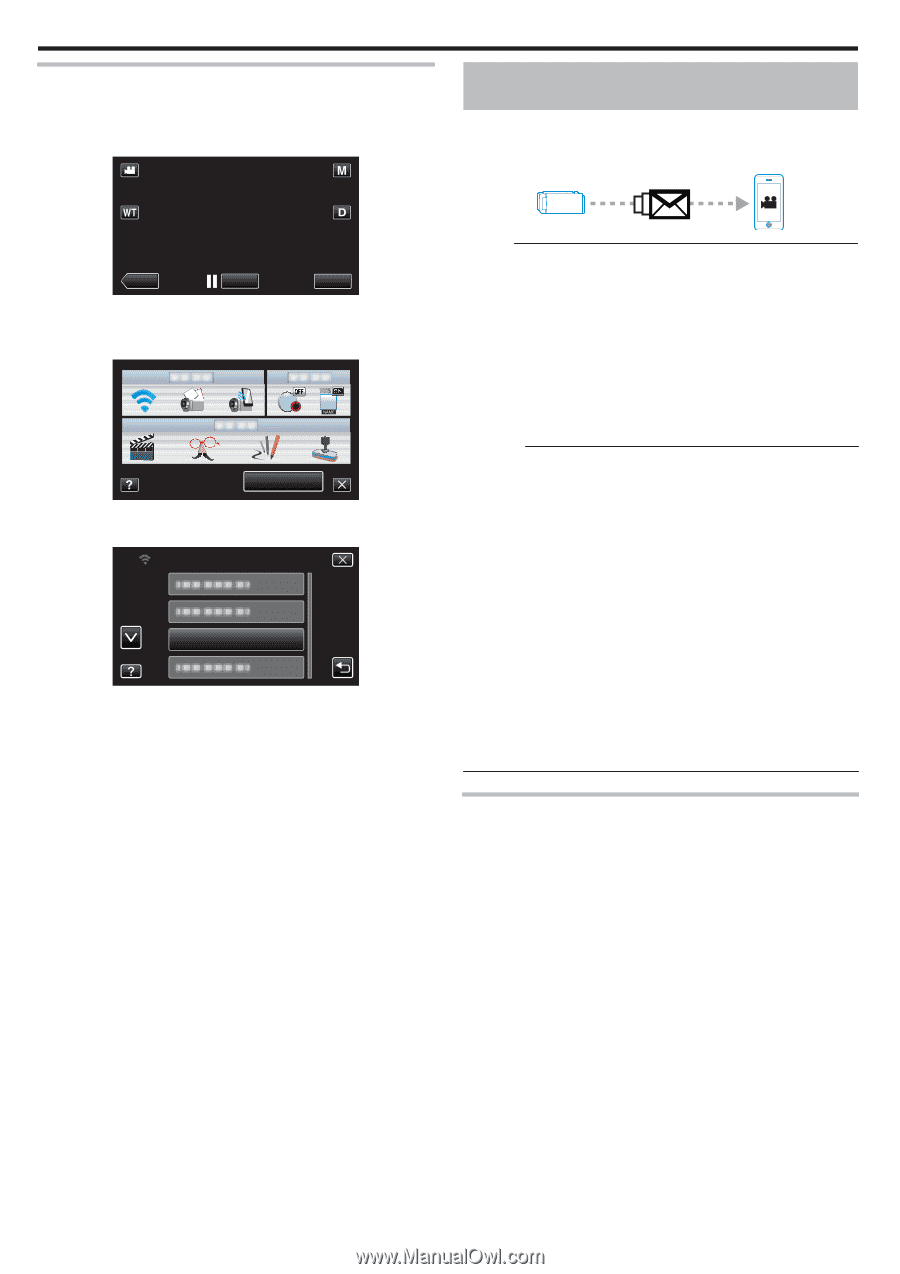JVC GZ-VX700BUS User Manual - English - Page 24
Record and Send Videos via E-mail (VIDEO MAIL ATTN.), Operation Method, Caution, What You Need
 |
View all JVC GZ-VX700BUS manuals
Add to My Manuals
Save this manual to your list of manuals |
Page 24 highlights
Using Wi-Fi Operation Method 1 Set up the camera at the recording location. 2 Tap "MENU". (Operation on this camera) Record and Send Videos via E-mail (VIDEO MAIL ATTN.) Videos of up to 15 seconds can be recorded and sent via e-mail. With this function, short videos can be delivered easily even on a daily basis, such as to show the growing up of small children to their distant grandparents. ˻PLAY REC . 0 The shortcut menu appears. 3 Tap "Wi-Fi" (Q) in the shortcut menu. (Operation on this camera) MENU . 4 Tap "DETECT/MAIL". (Operation on this camera) Wi-Fi MENU DETECT/MAIL . 0 Images are captured automatically when moving subjects or human faces appear on the camera's screen. (The PHOTO icon appears on the screen upon detection.) "Changing the Settings" (A p. 27) 0 The captured still images will be sent via e-mail to the selected recipients. . Memo : 0 Specifications of the videos sent via video mail are as follows: System: MP4 Video: - H.264/MPEG-4 AVC baseline profile codec - 640 x 360 resolution - 30p frame rate - 1 Mbps bit rate Audio: - Advanced Audio Coding (AAC) system - 48 kHz sampling rate - 16 bit - 2 channels Caution : 0 Be careful not to cause too much sending of e-mails. Depending on the internet provider that provides the e-mail service, the e-mails may be marked as spam or the usage limited may be exceeded. Be sure to check the terms of the internet provider in advance to find out if there are any restrictions on the number or size of e-mails that can be sent. 0 When setting another person as the recipient, be sure to obtain his/her consent in advance. 0 Depending on the e-mail service provider, the sending of video mail may not be supported. 0 Too much usage may cause high communication fees to be incurred, and there may be a limit to the volume of communication. For more details, please check your Internet or smartphone subscription. 0 If you reply to the received e-mail by using this unit, the receiver can not check your replied e-mail by using this unit. Check the e-mails sent by this unit from computer, etc. 0 JVC will not be responsible for any trouble that occurs upon the sending of mails. 0 Videos captured via video mail are not saved to the camera or SD card. 0 Videos that have already been captured cannot be sent. What You Need 0 Wireless LAN router (use a product that has a Wi-Fi certification logo) 0 Internet connection 0 Account for sending e-mails (Supports SMTP. E-mail services that is only accessible from the web cannot be used.) 24