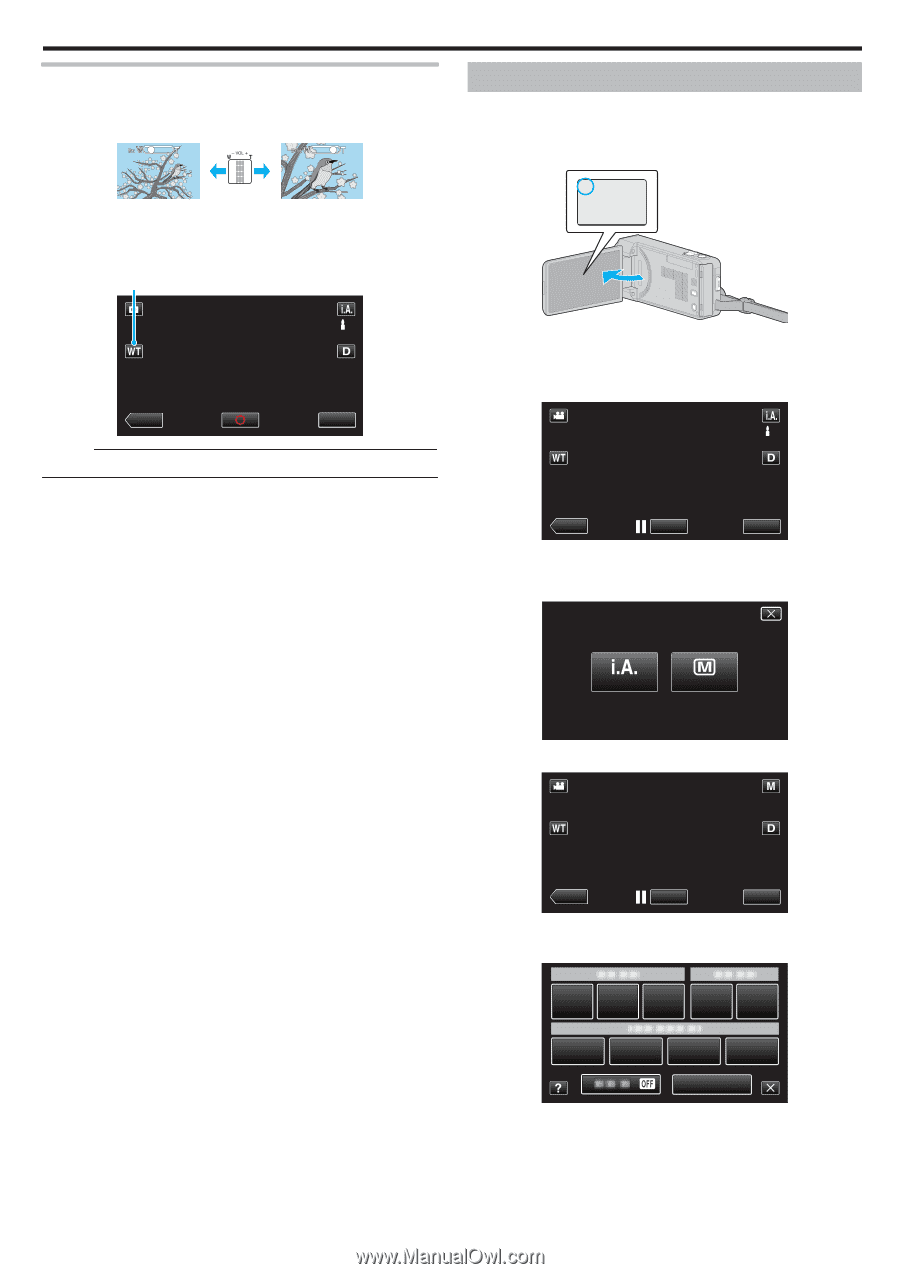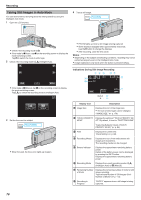JVC GZ-VX700BUS User Manual - English - Page 79
Zooming, Manual Recording
 |
View all JVC GZ-VX700BUS manuals
Add to My Manuals
Save this manual to your list of manuals |
Page 79 highlights
Zooming The angle of view can be adjusted using zoom. 0 Use the W end (wide angle end) to shoot a wider field of view. 0 Use the T end (telephoto end) to magnify the subject for shooting. Wide Angle Telephoto . 0 The following zoom options are available: - Optical Zoom (1 - 10x) 0 You can also use the zoom (T/W) button on the touch screen to zoom. Zoom Button (T/W) ˻PLAY MMEENNUU . Memo : 0 Only optical zoom is available in the still image recording mode. Recording Manual Recording You can adjust settings, such as brightness and shutter speed, by using the manual mode. Manual recording can be set for both video and still image modes. 1 Open the LCD monitor. A . 0 To switch the mode between video and still image, tap A or B on the recording screen to display the mode switching screen. Tap A or B to switch the mode to video or still image respectively. 2 Select the Manual recording mode. ˻PLAY REC MENU . 0 If the mode is P Intelligent Auto, tap P on the recording screen to display the mode switching screen. Tap H to switch the recording mode to Manual. intelligent AUTO MANUAL . 3 Tap "MENU". ˻PLAY REC . 0 The shortcut menu appears. 4 Tap "MENU" in the shortcut menu. MENU . 5 Tap the item to set manually. MENU 79