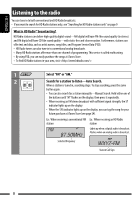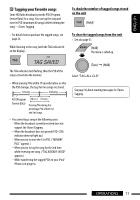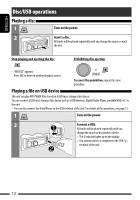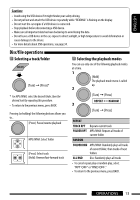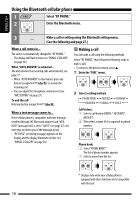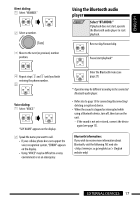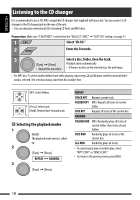JVC KD-HDR50 Instructions - Page 13
Disc/file operations, Selecting a track/folder, Selecting the playback modes
 |
UPC - 046838036941
View all JVC KD-HDR50 manuals
Add to My Manuals
Save this manual to your list of manuals |
Page 13 highlights
ENGLISH Caution: • Avoid using the USB device if it might hinder your safety driving. • Do not pull out and attach the USB device repeatedly while "READING" is flashing on the display. • Do not start the car engine if a USB device is connected. • Stop playback before disconnecting a USB device. • Make sure all important data has been backed up to avoid losing the data. • Do not leave a USB device in the car, expose to direct sunlight, or high temperature to avoid deformation or cause damages to the device. • For more details about USB operations, see page 34. Disc/file operations Selecting a track/folder [Turn] = [Press]* * For MP3/WMA, select the desired folder, then the desired track by repeating this procedure. • To return to the previous menu, press BACK. Pressing (or holding) the following buttons allows you to... [Press]: Pause/resume playback MP3/WMA: Select folder [Press]: Select track [Hold]: Reverse/fast-forward track Selecting the playback modes You can use only one of the following playback modes at a time. 1 [Hold] The playback mode menu is called up. 2 [Turn] = [Press] REPEAT Ô RANDOM 3 [Turn] = [Press] REPEAT TRACK RPT Repeats current track FOLDER RPT MP3/WMA: Repeats all tracks of current folder RANDOM FOLDER RND MP3/WMA: Randomly plays all tracks of current folder, then tracks of next folders ALL RND Disc: Randomly plays all tracks • To cancel repeat play or random play, select "RPT OFF" or "RND OFF." • To return to the previous menu, press BACK. OPERATIONS 13