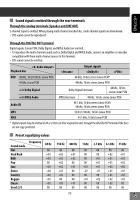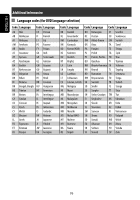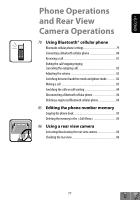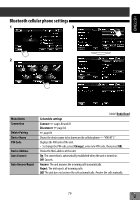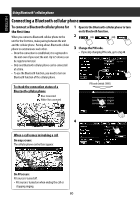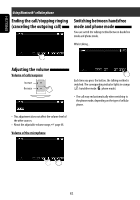JVC KW-NT1 Instructions - Page 80
Connecting a Bluetooth cellular phone, the first time - reset
 |
UPC - 046838037108
View all JVC KW-NT1 manuals
Add to My Manuals
Save this manual to your list of manuals |
Page 80 highlights
ENGLISH Using Bluetooth® cellular phone Connecting a Bluetooth cellular phone To connect a Bluetooth cellular phone for the first time When you connect a Bluetooth cellular phone to the unit for the first time, make pairing between the unit and the cellular phone. Pairing allows Bluetooth cellular phone to communicate each other. • Once the connection is established, it is registered in the unit even if you reset the unit. Up to 5 devices can be registered in total. • Only one Bluetooth cellular phone can be connected at a time. • To use the Bluetooth function, you need to turn on Bluetooth function of the cellular phone. 1 Operate the Bluetooth cellular phone to turn on its Bluetooth function. 2 3 Change the PIN code. • If you skip changing PIN code, go to step 4. To check the connection status of a Bluetooth cellular phone Blue: Connected White: Not connected PIN code (initial: 0000) 4 When a call comes in/making a call On map screen: The cellular phone control bars appear. On AV screen: AV source is turned off. • AV source is turned on when ending the call or stopping ringing. 80