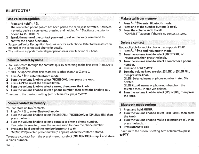·BLUETOOTH®
,
@ty~
~
o!
~~
,
,~frl,p,iiSitiij
(~!ck
~~de
You can check
the
connectivity
of
the supported profile between the
Bluetooth device and
the
unit.
• Make sure there
is
no
Bluetooth device connected.
1
Press
and
hold\.
I~.
"BLUETOOTH"
++
JICHECK
MODE" appears.
JISEARCH
NOW
USING
PHONE"+
11
PIN
IS
0000"
scrolls on
the
display.
2
Search
and
select
"JVC
UNIT"
on
the
Bluetooth
device
within
3
minutes.
3
Perform (A),
(B)
or
(C)
depending
on
what
appears
on
the
display.
(A)
"PAIRING"+
"XXXXXX"
(6-digit
passkey): Ensure
that
the
same
passkey appears on
the
unit
and Bluetooth device,
then
operate
the
Bluetooth device
to
confirm
the
passkey.
(B)
"PAIRING"+
"PIN
IS
0000":
Enter
11
0000"
on
the
Bluetooth device.
(C)
"PAIRING": Operate
the
Bluetooth device
to
confirm pairing.
After pairing
is
successful,
"PAIRING
OK"+
11
[Device Name]" appears and
Bluetooth
compatibility
check
starts
....
·
If
11
CONNECT
NOW
USING
PHONE"
appears, operate
the
Bluetooth device
to
allow
phonebook
access
.to
contin~e.
The connectivity result flashes on
the
display.
·
liP
AIRING
OK"
and/or
11
H.FREE
OK"*1
and/or
11
A.STREAM
OK"*
2
and/or
JIPBAP
OK"*3 : Compatible
*1
Compatible
with
Hands-Free Profile
(HFP)
*2
Compatible
with
Advanced Audio Distribution Profile (A2DP)
*3
Compatible
with
Phonebook
Access
Profile
(PBAP)
After
30
seconds,
~~PAIRING
DELETED"
appears
to
indicate
that
pairing
has
been deleted, and
the
unit
exits check mode.
• To cancel, press and hold
<.9/SOU~CE
to
turn
off
the
power,
then
turn
on
the
power
again.
12
\ ·
Bluetooth mobile
phone
Do
this
'
Receive a
ca.
II
Press
\.
I
"'or
the
volume
knob
.
On RM-RK52: Press
•IT
I~/.,._.
• When
[AUTO
ANSWER]
is
set
to
the
selected
. time,
the
unit
answers
incoming
call
•H·-~~···
''''
''
''''''''''''
'~''''
'
''
....
~~!?~~!
_
i~~~~xJ~~}t
'
H
~
~·H
Reject an
incoming
Press and
hold\.
I~
or
the
volume
knob.
call
On RM-RK52: Press
and
hold
•IT
I~/.,._.
·
~---------
-
-
---
---
·----
--~~
-
~---
--~
~~
----
--
----
------
-----
-~--
-
---
-
---
----
--
~--
--
---~--
--
---~
--
------
----
-------
----
-------
--~---
-
-
--
----
-~-
-
--
----
-
---
-
---
----
---
-
--
---·
-----
-
~
End a call .
Press
and
hold\.
I~
or
the
volume
knob.
On RM-RK52: Press
and
hold
•IT
I~~
....
.
..........................................................................
.
.............................................................
.
.....................................
....
..........
..
..........................
.....
...........................
....
........................
.
:
.....
..
........
..
.......
.
Activate
or
deactivate
hands-free
mode
Adjust
the
phone
volume
Press
the
volume
knob
during
a call.
• Operations may vary according
to
the
~ ~-
--- ~
~~
-
~~
-
~
-
~!-~9
-
~~~e~~~!~
~
~~
-
~~i
~
~~
e~
-
'?.~
-
~:
--·
~
-----
~
~
-·-···
·
-
·
·
· Turn
the
volume
knob
during
a call.
Phone volume:
[00]
to
[50]
(Default: [15])
• This adjustment will
not
affect
the
volume
of
the
other
sources .
......
.......
........
.
-----
....
...
..........
...
..........
.........
..
.
.......
.
...
..
..........
-
...............
.......
....
........
.
Switch
between
two
Press\.
I"'
repeatedly.
con~ected
phones
•
Not
applicable
during
a call.
·--
---~
-
~---
-~--
---~
--~
--
----
-
-
-
~---
-~
-------~~-----
---
· While talking on
the
phone
....
1 · Press
and
hold
MENU.
.
2
Turn
the
volume
knob
to
make a selection
(+13),
then
press
the
knob.
3
Press
MENU
to
exit
.
To
return
to
the
previous setting item
or
hierarchy,
press~
PTY.