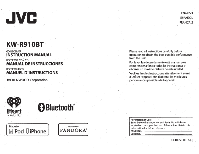JVC KW-R910BT Instruction Manual - Page 5
Basics - display
 |
View all JVC KW-R910BT manuals
Add to My Manuals
Save this manual to your list of manuals |
Page 5 highlights
BASICS Faceplate ,...L,o.a-di-ng-s-lo,t -1---1--D-is-p-lay,w-i-nd-o-w---r-'\ JVC How to reset I I II Your preset adjustments will also be erased. ' . Remote control (RM-RK52) Remote sensor (Do not expose to bright sunlight.) [y..v,.-..-r .rYY w-. Pull out the insulation sheet when using for the first time. Volume knob (turn/press) Turn on the power Adjust the volume . ' Select a source Change the display information Press C) /SOURCE. • Press and hold to turn off the nn\AICH' Turn the volume knob. . Press the volume knob to mute the sound or pause playback. • Press again to cancel. • Press C)/SOURCE repeatedly. • Press C)/SOURCE, then turn the volume knob within 2 seconds. Press DISP repeatedly.(+ 20) • Press and hold to scroll the current information. (not available) Press VOL + or VOL-. Press~ to mute the sound or pause playback.. • Press to cancel. · Press SOURCE repeatedly. ( not.available) ENGLISH I 3