JVC KW-R910BT Instruction Manual - Page 7
if;~J-~1
 |
View all JVC KW-R910BT manuals
Add to My Manuals
Save this manual to your list of manuals |
Page 7 highlights
CD I US·B I iPod The source changes automatically and playback starts. CD ~Eject disc Label side f'L~~J,qj· ~r~:~~~~~~~1~ USB 2.0 cable*1 / (commercially available) / @) ~'111...'-!Jn + m-=c::=J~IW iPod/iPhone USB input terminal '" if;~J-~1~. '"''~~,~: . (Accessory of the iPod/iPhone)*1 ../'I ._.._., . Press 5 iPod MODE repeatedly to select the control mode ([HEAD MODE] I [I PHONE MODE]). HEAD MODE: From the unit. IPHONE·MODE: From the iPod/iPhone. *2 Select a track/file Press~/~ (or press
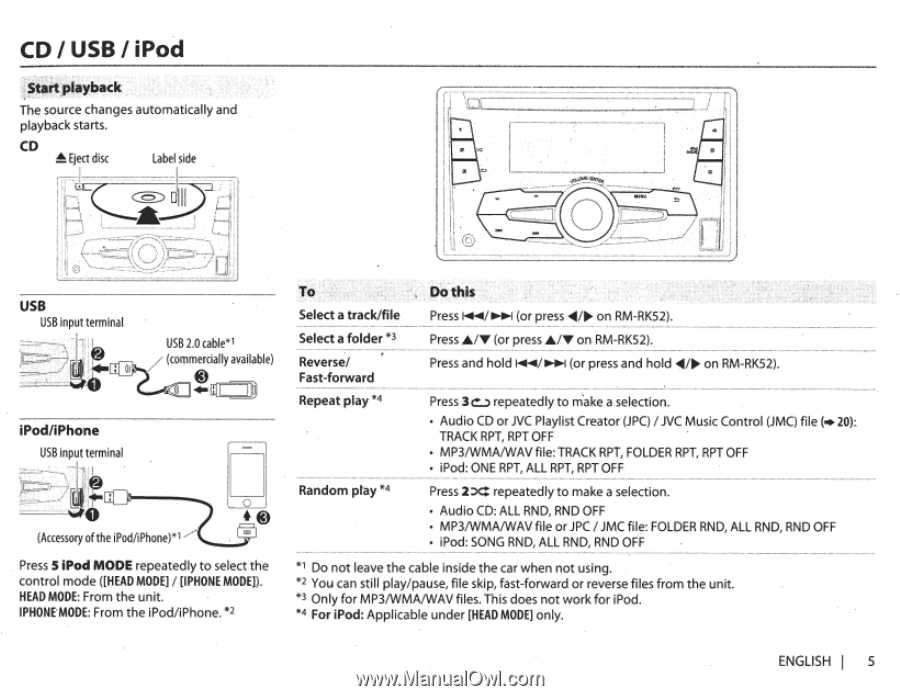
CD
I
US·B
I
iPod
The
source changes automatically
and
playback starts.
CD
~Eject
disc
Label
side
f
'L
~~J,
qj·
~r~:~~
~
~~~~
1
~
USB
2.0
cable*1
/
(commercially
available)
/
@)
~'111...'-!Jn
+
m-=c::=J~IW
iPod/iPhone
USB
input
terminal
if;~J-~1
~.
'"''~~
,
~:
'"
.
(Accessory
of
the
iPod/iPhone)*1
.
./'I
._.._.,
.
Press
5 iPod MODE
repeatedly to select the
control mode
([HEAD
MODE]
I
[I
PHONE
MODE]).
HEAD
MODE:
From the unit.
IPHONE·MODE:
From the iPod/iPhone.
*2
Select
a track/file
Press~/~
(or
press
<IIIII/•
on
RM-RK52).
Select
a folder
*3
Press
Jt../T
(or
press
Jt../T
on
RM-RK52).
..........................
......................
..............................
········
··············································
··
················
···
·····
···········
··················
·········-
·························
·········
··
········
······································
--··-
f
Reverse/
Press
and
hold~~~
(or
press
and
hold~/.,..
on
RM-RK52).
Fast-forward
--
--
--
-
----'--·~----
-~-~~-~
-
-----
-
--
----------------·
___
_:_
_______
________________
_
Repeat
play
*4
Press
3
b
repeatedly to m'
ake
a selection.
• Audio
CD
or
JVC
Playlist Creator
(JPC)
I
JVC
Music Control
(JMC)
file(+
20):
.
TRACK
RPT,
RPT
OFF
• MP3/WMA/WAV file:
TRACK
RPT,
FOLDER
RPT,
RPT
OFF
• iPod:
ONE
RPT,
ALL
RPT,
RPT
OFF
Random
ptay
*4
Press
2
:X::
repeatedly to make a selection.
• Audio
CD:
ALL
RND,
RND
OFF
• MP3/WMA/WAVfile or
JPC
I
JMC
fil~:
FOLDER
RND,
ALL
RND,
RND
OFF
• iPod:
SONG
RND,
ALL
RND,
RND
OFF
*
1
Do
not leave the cable inside the
car
when not using.
*2
You
can
still play/pause, file skip, fast-forward or reverse files from the unit.
*3
Only for MP3/WMA/WAV files.
This
does not work for iPod.
*4
For
iPod:
Applicable under
[HEAD
MODE]
only.
ENGLISH
I
5














