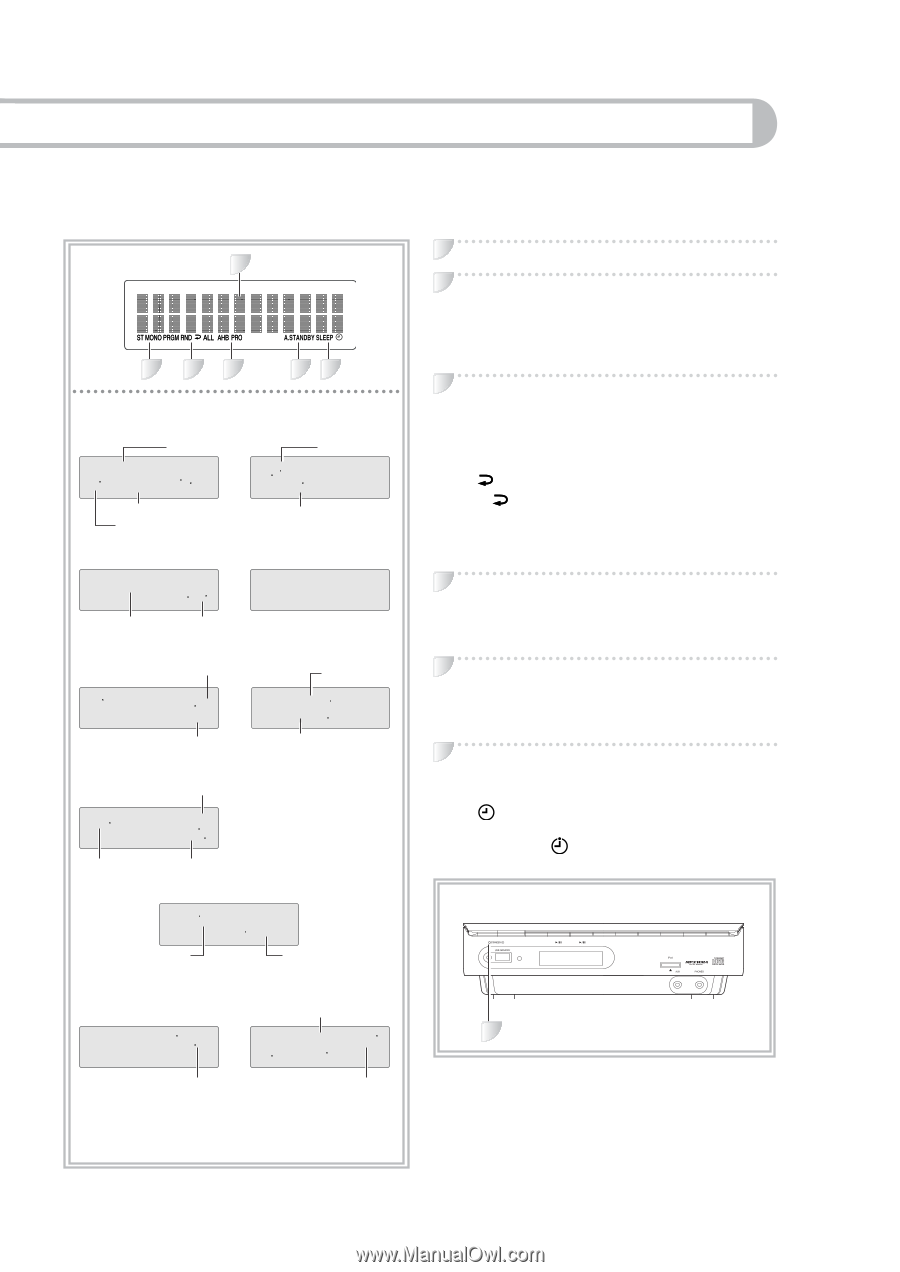JVC UX-EP25 Instruction Manual - Page 12
Before Operating the System
 |
View all JVC UX-EP25 manuals
Add to My Manuals
Save this manual to your list of manuals |
Page 12 highlights
Before Operating the System The indications on the display teach you a lot of things while you are operating the System. Before operating the System, be familiar with when and how the indicator illuminates on the display. 1 2 3 4 56 Indications on the main display While listening to radio: Band While selecting USB: Source name Frequency Preset station number Current status While playing a CD: While selecting AUX: Track number Elapsed playing time While playing an MP3*: While selecting iPod: Current track number Source name Elapsed playing time Current status While selecting USB MEMORY (WMA*): Current track number Data type Elapsed playing time While disc play is stopped: 1 Main display 2 FM reception indicators • ST (stereo): Lights while an FM stereo station with sufficient signal strength is tuned in. • MONO: Lights while the FM monaural mode is activated. 3 Play mode indicators • PRGM (program): Lights when Program Play mode is activated. • RND: Lights when Random Play mode is activated. • : Lights when Repeat mode is activated. - : Repeats the current track. (in GROUP mode): Repeats all tracks in the current group. - ALL: Repeats all tracks on the disc. 4 AHB PRO (Active Hyper Bass Pro) indicator • Lights when the AHB PRO is activated (see page 17). 5 A (auto). STANDBY indicator • Lights when Auto Standby is activated. • Flashes when disc playback stops with Auto Standby activated. 6 Timer indicators • SLEEP: Lights when the Sleep Timer is activated. • : Lights when Daily Timer stands by; flashes while working. • STANDBY/ : Flashes slowly when the timer is ON. Indications on the main unit Total track number Total playing time MP3/WMA: •While in "TRACK" mode: •While in "GROUP" mode: Total group number 6 Total track number Total track number * When you start playing an MP3/WMA source, the group number, track number, track name, (and ID3 Tag for MP3) will be shown before the elapsed playing time appears. 8