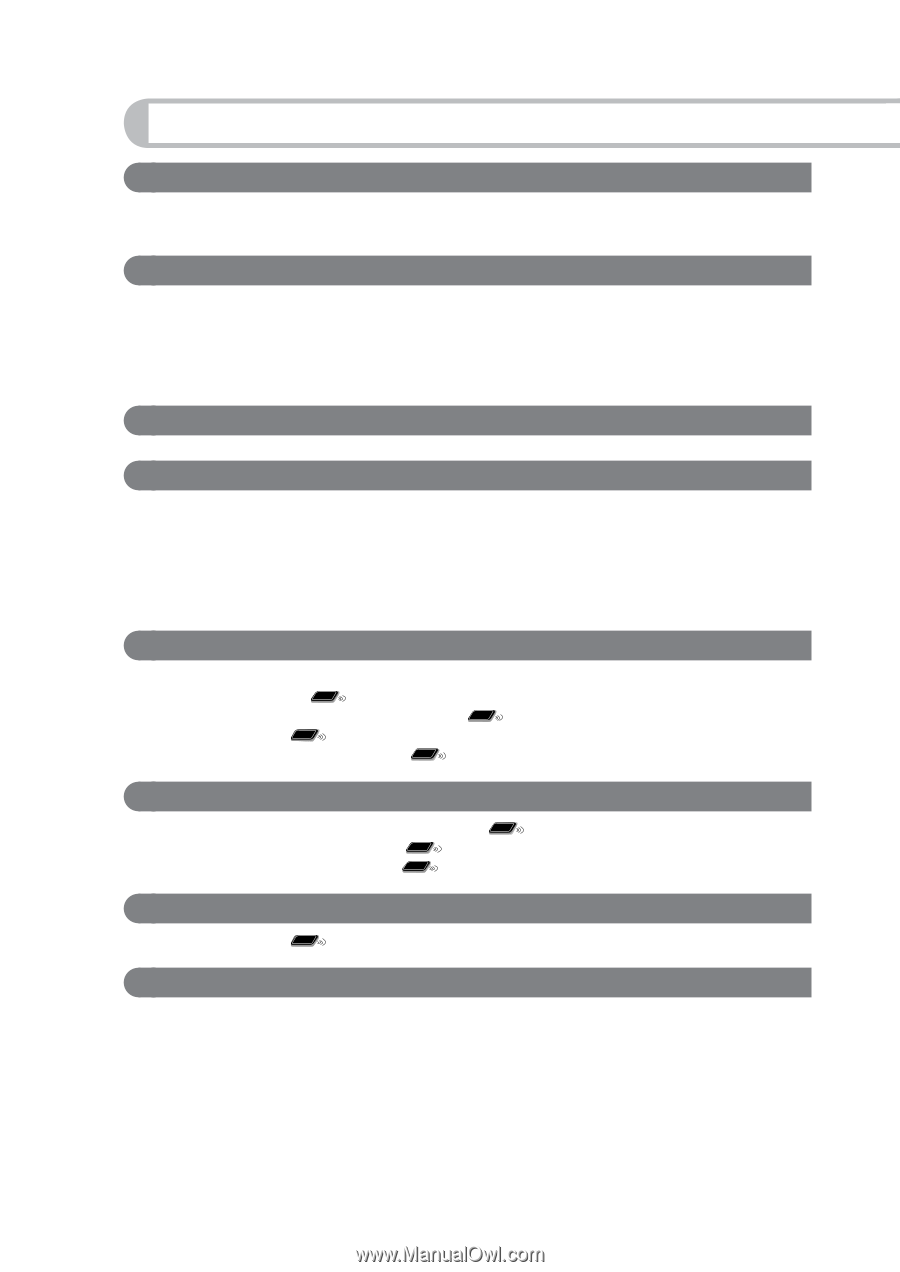1
Contents
Introduction
...............................................................................................................................
2
Precautions
............................................................................................................................................................
2
How to Read This Manual
...................................................................................................................................
3
Getting Started
..........................................................................................................................
4
Step 1: Unpack
......................................................................................................................................................
4
Step 2: Prepare the Remote Control
..................................................................................................................
4
Step 3: Hook Up
.....................................................................................................................................................
5
To assemble and connect the AM loop antenna
.............................................................................................
7
To connect the speaker cords
............................................................................................................................
7
Before Operating the System
.................................................................................................
8
Daily Operations— Playback —
...........................................................................................
9
Listening to the Radio
.........................................................................................................................................
10
Playing Back a Disc
............................................................................................................................................
11
Playing back from iPod
......................................................................................................................................
12
Playing Back from the USB mass storage class device
..............................................................................
13
Playing Back from the PC
..................................................................................................................................
15
Playing Back from Other Equipment
................................................................................................................
16
Daily Operations— Sound & Other Adjustments —
........................................................
17
Adjusting the Volume
.........................................................................................................................................
17
Adjusting the Sound
Remote
ONLY
.............................................................................................................................
17
Changing the Display Brightness — DIMMER
Remote
ONLY
................................................................................
18
Setting the Clock
Remote
ONLY
..................................................................................................................................
18
Turning Off the Power Automatically
Remote
ONLY
................................................................................................
19
Advanced Disc/USB mass storage class device Operations
........................................
20
Programming the Playing Order — Program Play
Remote
ONLY
..........................................................................
20
Playing at Random — Random Play
Remote
ONLY
.................................................................................................
21
Playing Repeatedly — Repeat Play
Remote
ONLY
..................................................................................................
22
Timer Operations
....................................................................................................................
23
Setting the Timer
Remote
ONLY
..................................................................................................................................
23
Additional Information
...........................................................................................................
25
Learning More about This System
...................................................................................................................
25
Troubleshooting
..................................................................................................................................................
26
Maintenance
.......................................................................................................................................................
27
Specifications
......................................................................................................................................................
27
Parts Index
...........................................................................................................................................................
28