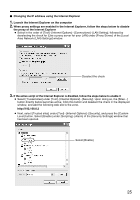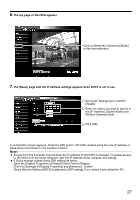JVC V25U Startup Guide - Page 30
Internet Explorer Setup, Operation
 |
View all JVC V25U manuals
Add to My Manuals
Save this manual to your list of manuals |
Page 30 highlights
Operation Operation of Built-in Viewer (continued) Internet Explorer Setup 1. Launch the Internet Explorer on the computer 2. When proxy settings are enabled in the Internet Explorer, follow the steps below to disable the proxy of the Internet Explorer ● Select in the order of [Tool]-[Internet Options]-[Connections]-[LAN Setting], followed by deselecting the check for AUse a proxy server for your LANB under [Proxy Server] in the [Local Area Network (LAN) Settings] window. Deselect the check 30

30
Operation
Internet Explorer Setup
1.
Launch the Internet Explorer on the computer
2.
When proxy settings are enabled in the Internet Explorer, follow the steps below to disable
the proxy of the Internet Explorer
●
Select in the order of [Tool]-[Internet Options]-[Connections]-[LAN Setting], followed by
deselecting the check for
A
Use a proxy server for your LAN
B
under [Proxy Server] in the [Local
Area Network (LAN) Settings] window.
Operation of Built-in Viewer
(continued)
Deselect the check