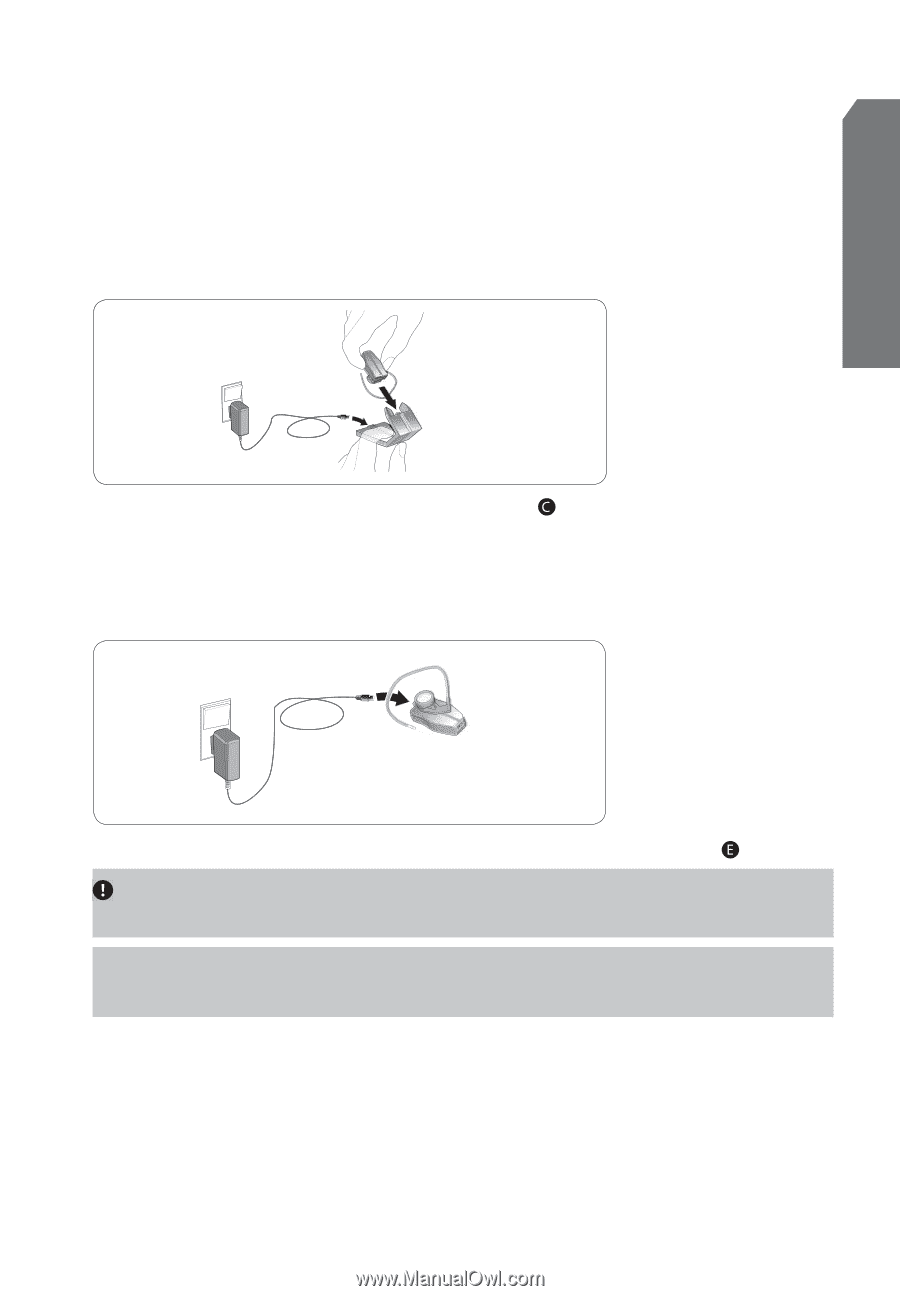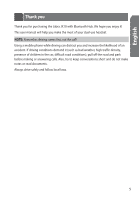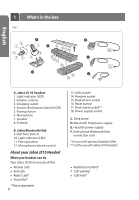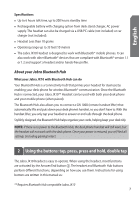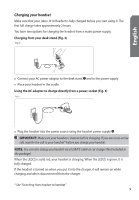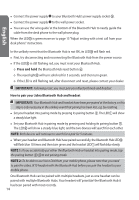Jabra JX10 User Manual - Page 9
Charging your headset
 |
UPC - 706487008651
View all Jabra JX10 manuals
Add to My Manuals
Save this manual to your list of manuals |
Page 9 highlights
English Charging your headset Make sure that your Jabra JX10 Headset is fully charged before you start using it. The first full charge takes approximately 2 hours. You have two options for charging the headset from a mains power supply. Charging from your desk stand (Fig. 3) Fig. 3 • Connect your AC power adaptor to the desk stand and to the power supply. • Place your headset in the cradle. Using the AC adaptor to charge directly from a power socket (Fig. 4) Fig. 4 • Plug the headset into the power source using the headset power supply . IMPORTANT: Make sure your headset is inactive before charging. If you are on an active call, transfer the call to your handset* before you charge your headset. NOTE: You can also charge you headset via a USB/PC cable or car charger (Not included in the package). When the LED is solid red, your headset is charging. When the LED is green, it is fully charged. If the headset is turned on when you put it into the charger, it will remain on while charging and when disconnected from the charger. * See "Switching from headset to handset" 9