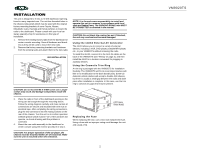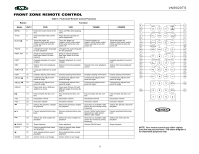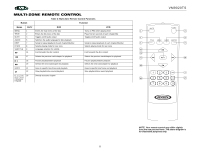Jensen VM9020TS Operation Manual - Page 7
Disc Slot, Eject Button, Disc Indicator, SD Card Slot, Reset Button see
 |
View all Jensen VM9020TS manuals
Add to My Manuals
Save this manual to your list of manuals |
Page 7 highlights
VM9020TS CONTROLS AND INDICATORS 21. Disc Slot 22. Eject Button • Press once to eject the disc. • Press and hold to reset the mechanism. 23. Disc Indicator 24. SD Card Slot 25. Reset Button (see page 4). 5

VM9020TS
5
CONTROLS AND INDICATORS
21. Disc Slot
22. Eject Button
•
Press once to eject the disc.
•
Press and hold to reset the mechanism.
23. Disc Indicator
24. SD Card Slot
25. Reset Button (see page 4).