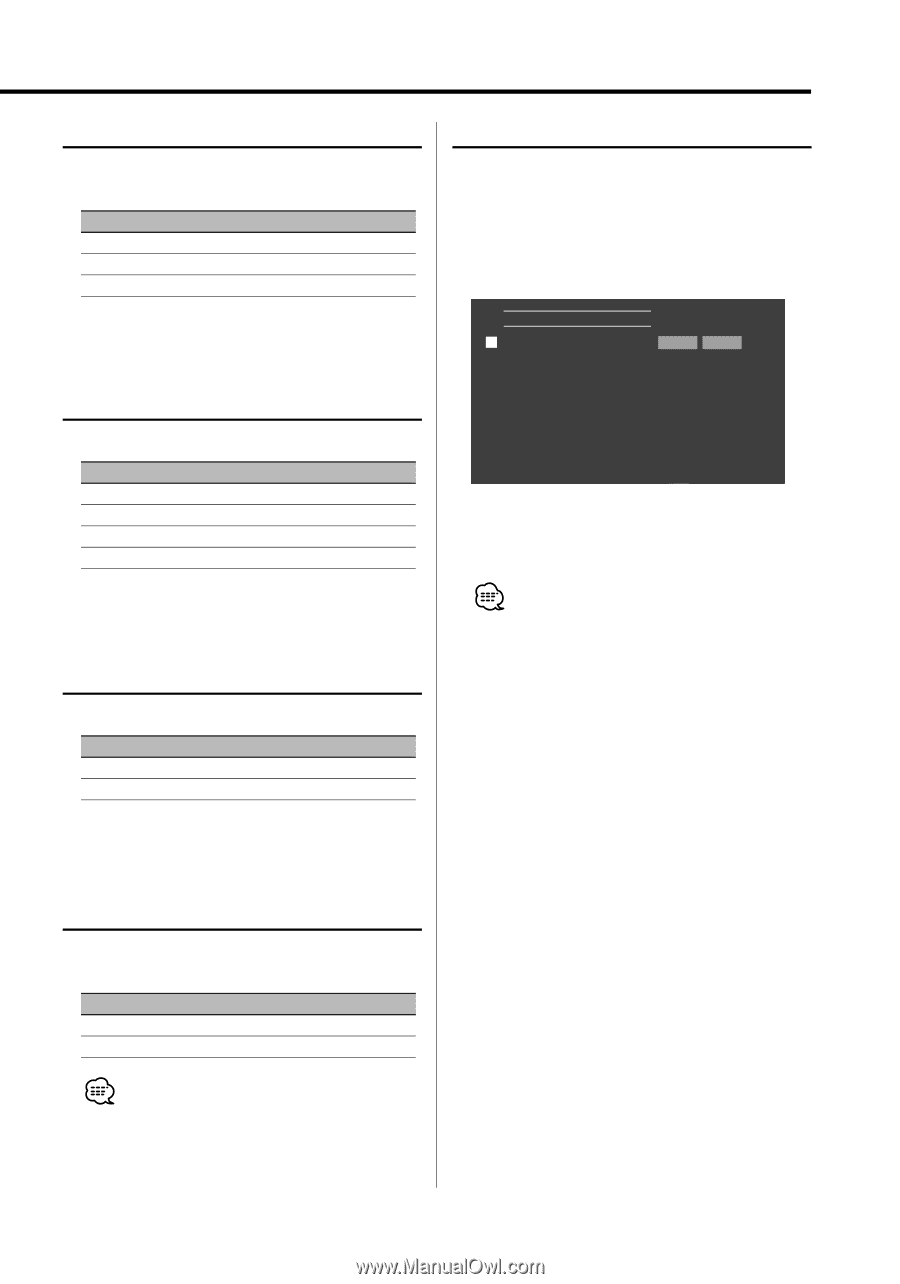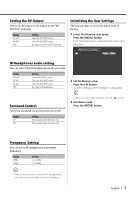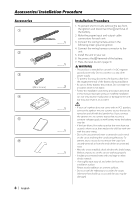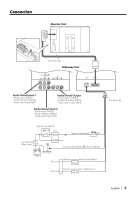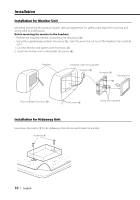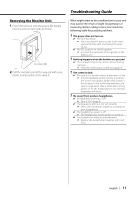Kenwood 702IR Instruction Manual - Page 7
Initializing the User Settings, IR Headphones audio setting, Setting the AV Output, Surround Control
 |
UPC - 019048167002
View all Kenwood 702IR manuals
Add to My Manuals
Save this manual to your list of manuals |
Page 7 highlights
Setting the AV Output Selects an AV source to be output at the "AV OUTPUT" terminals. Display "AV-IN1" "AV-IN2" "Off" Setting Select the AV1 INPUT source. Select the AV2 INPUT source. No output to the AV OUTPUT terminals. Initializing the User Settings The setting value is set to the initial state of factory. 1 Select the Memory clear mode Press the [MENU] button. Each time the button is pressed, the menu item switches. Memory Clear Yes No IR Headphones audio setting You can select the IR Headphones audio you wish. Display "Normal" "AV-IN1" "AV-IN2" "Off" Setting Sound with monitor source. Select the AV1 INPUT source. Select the AV2 INPUT source. No output to IR Headphones. 2 Set the Memory clear Press the [2] button. "System Settings were Initialized" is displayed. Surround Control Turns the surround control function On or Off. Display "On" "Off" Setting The surround control function is On. The surround control function is Off. • When you cancel this function, press the [3] button. 3 Exit Menu mode Press the [MODE] button. Frequency Setting You can set to IR Headphones transmitter frequency. Display "2MHz" "3MHz" Setting Set to 2MHz. Set to 3MHz. • Refer to the instruction manual of IR Headphones (optional accessory), when setting for frequency. English | 7