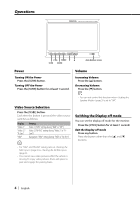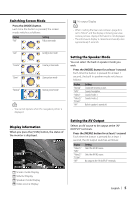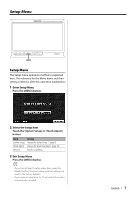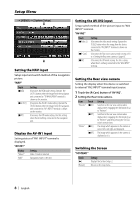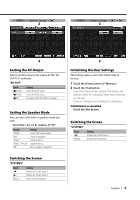Kenwood 702W Instruction Manual - Page 4
Operations - screen
 |
UPC - 019048166999
View all Kenwood 702W manuals
Add to My Manuals
Save this manual to your list of manuals |
Page 4 highlights
Operations WIDE LCD TOUCH SCREEN MONITOR LZ-702W PWR OFF SCRN V.OFF V.SEL SP MODE MODE AV OUT MENU VOLUME V.SEL MENU ∞ 5 SCRN MODE Auto Dimmer sensor Power Turning ON the Power Press the [SCRN] button. Turning OFF the Power Press the [SCRN] button for at least 1 second. Volume Increasing Volume: Press the [5] button. Decreasing Volume: Press the [∞] button. • You can not control this function when (page 5) is set to "Off". Video Source Selection Press the [V.SEL] button. Each time the button is pressed, the video source switches as follows: Display "Video 1" "Video 2"/ "R-Cam" "NAV" Setting Video 1 ("NAV" setting during "RGB" or "Off") Video 2 ("AV-IN2" setting during "Video 2" or "RCam") Navigation ("NAV" setting during "RGB" or "AV-IN1") Swithing the Display off mode You can set the display off mode for the monitor. Press the [V.SEL] button for at least 1 second. Exit the Display off mode Press any button. Press the button other than the [5] and [∞] buttons. • For "NAV" and "AV-IN2" setting, refer to (page 8) or (page 8). • You cannot view video pictures whilst the vehicle is moving. To enjoy video pictures, find a safe place to park and engage the parking brake. 4 | English