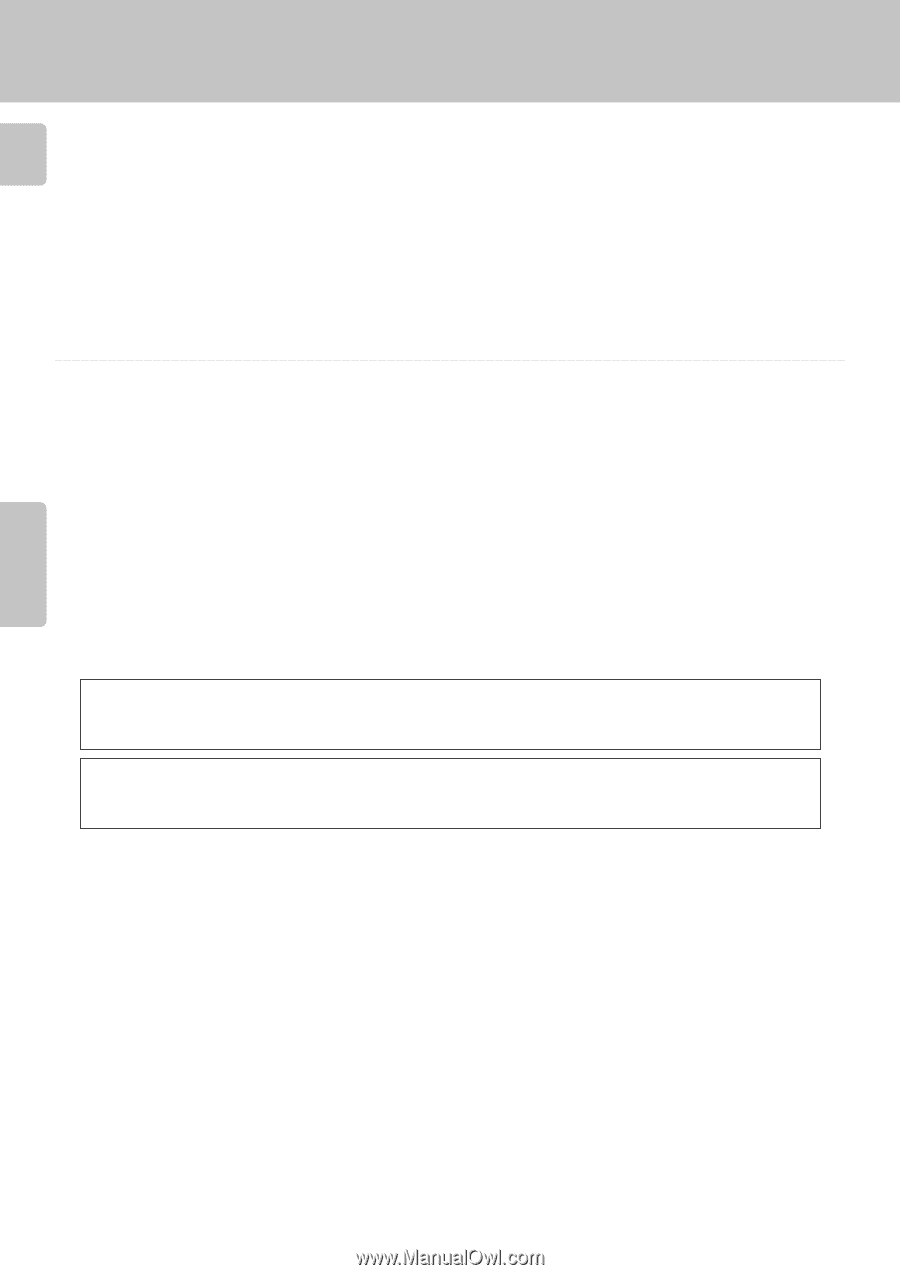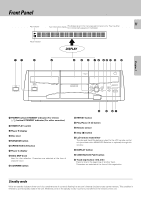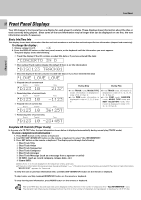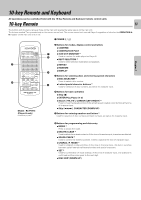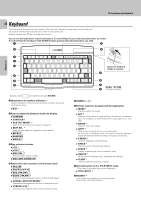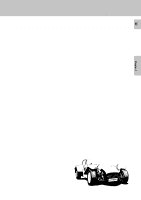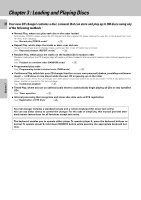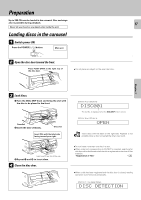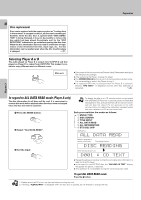Kenwood CD-4900M User Manual - Page 16
Loading and Playing Discs
 |
View all Kenwood CD-4900M manuals
Add to My Manuals
Save this manual to your list of manuals |
Page 16 highlights
Chapter 3 : Loading and Playing Discs Preparation 16 Your new CD changer contains a disc carousel that can store and play up to 200 discs using any of the following methods : Chapter 1 Chapter 2 ÷ Normal Play, where you play each disc in the order loaded Normal play (TRACK mode), where the CD changer acts like a regular CD player, playing the next disc in the queue from start to finish, then stopping. See "Normal play (TRACK mode)" ( ÷ Repeat Play, which plays the tracks or discs over and over Repeat mode where the CD changer plays a particular disc or set of tracks over and over. See "Repeated playback (REPEAT mode)" ™ ÷ Random Play, which plays the tracks on the loaded CDs in random order Random mode where the CD changer plays all tracks on all discs loaded in the carousel in random order, without repeating any tracks. See "Playback in a random order (RANDOM mode)" £ ÷ Programmed play order See "Programming tracks in desired order (PGM mode)" ¢ ÷ Continuous Play, which lets your CD changer function as your own personal jukebox, providing continuous music - a CD plays on one player while the next CD is queuing up on the other Continuous mode where the CD changer uses both players to provide seamless continuous audio-while a disc plays on one player, another is queued on the second player. See "Continuous playback" § ÷ Timed Play, where you use an optional audio timer to automatically begin playing all CDs or only specified CDs See "Timer operation" ¶ ÷ Internal processing that recognizes and stores disc data such as DTS registration See "Registration of DTS discs" • Chapter 3 Chapter 4 Your CD changer includes a standard remote and a remote keyboard (for easier text entry). You can use either device to control the changer. For the sake of simplicity, this manual provides standard remote instructions for all functions except text entry. The keyboard enables you to operate either player. To operate player A, press the keyboard buttons as normal. To operate player B, hold down ROOM B button while pressing the appropriate keyboard buttons. Chapter 5 Chapter 6 Chapter 7