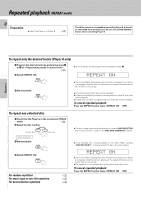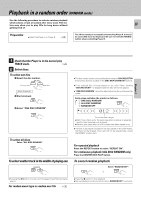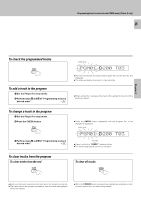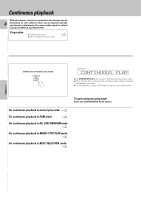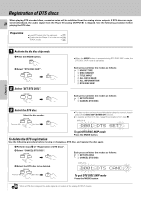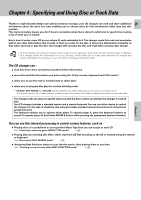Kenwood CD-4900M User Manual - Page 25
To check the programmed tracks, To add a track to the program, To clear all tracks
 |
View all Kenwood CD-4900M manuals
Add to My Manuals
Save this manual to your list of manuals |
Page 25 highlights
Programming tracks in desired order (PGM mode) (Player A only) 25 Chapter 1 Chapter 2 Chapter 3 Chapter 4 To check the programmed tracks SPACE /CHECK To add a track to the program 1 Set the Player A to stop mode. 2 Perform steps 2 and 3 of "Programming tracks in desired order". ¢ DISPLAY-A PGM01ED200DT03 ÷ Each time the button is pressed, the program No. and the disc No. are displayed. ÷ The previous display resumes in a few seconds. ÷ When a track No. is entered, the track will be added to the end of the existing program. To change a track in the program 1 Set the Player A to stop mode. 2 Press the CHECK button. SPACE /CHECK 3 Perform steps 2 and 3 of "Programming tracks in desired order". ¢ ÷ Press the CHECK button repeatedly until the program No, to be changed is displayed. DISPLAY-A PGM01ED200DT03 Example ≠ ÷ Press it while the "PGM01" indicator blinks. ÷ The track being played cannot be changed. To clear tracks from the program To clear tracks from the end DELETE /CLEAR To clear all tracks CHARAC. /P.MODE ÷ Each time the button is pressed, the last track in the program is cleared. ÷ The tracks which are programmed earlier than the track being played cannot be cleared. ÷ When the P.MODE button is pressed during playback, playback in order of tracks starts from the track being played. Chapter 5 Chapter 6 Chapter 7