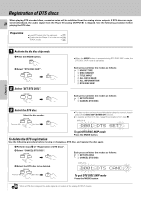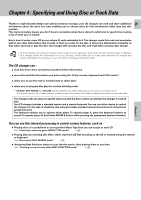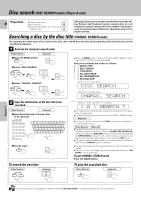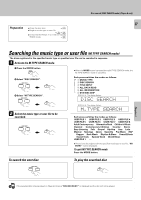Kenwood CD-4900M User Manual - Page 32
To change or delete a title
 |
View all Kenwood CD-4900M manuals
Add to My Manuals
Save this manual to your list of manuals |
Page 32 highlights
32 Preparation ÷ Close the disc door. & Registration of Title Chapter 1 Chapter 2 Chapter 3 Chapter 4 To change or delete a title 1 Perform steps 1 and 2-1,2 of "Assigning Title". º 2 Change or delete characters one by one. Change 10-key Remote Keyboard 1 Move the cursor to the desired character (to be changed). CURSOR LEFT RIGHT CURSOR L CURSOR R 1 ¡ 2 Select a character. CONTINUOUS SUB OUT CONFIRM PLAY MONITOR A B C BEST SELECTION D REPEAT E RANDOM F DISPLAY G 1 2 3 4 H I J K 5 6 7 8 L M N O 9 0 P Q - . T U DISC SELECTOR ( X Y +10 R / V ) Z +100 S ' W ! @ # $ % ^ & D ( ) - + 1 2 3 4 5 6 7 8 9 0 = Q WE R T Y U I O P A S D F G H J K L : ; ,, , Z X C V B N M < , > . ? / 3 Delete the unnecessary character. (See "Deletion".) => , => ÷ Call the disc or track to be changed. ÷ Deletion mode is cancelled when the MODE button is pressed. DISPLAY-A SONEBODYCT ZABC + Move with the CURSOR button = ÷ If the title to be changed is too long to be displayed on the display section, press the CURSOR button to scroll the display so that the characters hidden until then appear. ÷ No character can be changed if 25 characters have already been input. In this case, delete unnecessary characters then enter the desired correction characters. DISPLAY-A SONEBODYCT LMNO 10-key Remote Main unit Flashing cursor ÷ If a desired character is not provided on the remote control buttons, input the character as follows. Press the CHARACTER (DOWN/UP) button or rotating the DISC SKIP knob on the main unit (provided that the OPERATION-A indicator is lit) until the desired character is displayed in the flashing cursor position. Then, press the SET button. Deletion 10-key Remote Keyboard 1 Move the cursor to the desired character (to be deleted). CURSOR LEFT RIGHT CURSOR L CURSOR R 1 ¡ To enter a space 10-key Remote SPACE /CHECK Keyboard SPACE 2 Press the DELETE button. DELETE /CLEAR DELETE ÷ When a title is to be deleted, delete all characters one by one. 3 Execute title change or deletion. 10-key Remote Keyboard ENTER 6 ENTER To quit TITLE INPUT mode Press the MODE button. Chapter 5 Chapter 6 Chapter 7