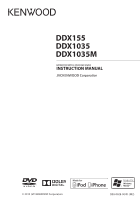Kenwood DDX1035 Operation Manual
Kenwood DDX1035 Manual
 |
View all Kenwood DDX1035 manuals
Add to My Manuals
Save this manual to your list of manuals |
Kenwood DDX1035 manual content summary:
- Kenwood DDX1035 | Operation Manual - Page 1
DDX155 DDX1035 DDX1035M MONITOR WITH DVD RECEIVER INSTRUCTION MANUAL © 2013 JVC KENWOOD Corporation B5A-0028-00/01 (M2) - Kenwood DDX1035 | Operation Manual - Page 2
10 Inserting a disc 10 Ejecting a disc 10 Video menu operations 14 USB operations 16 Connecting a USB device 16 Listening to the iPod/ iPhone device this unit 31 Troubleshooting 32 Accessories/Installation Procedure. 34 Connecting Wires to Terminals......... 36 Connecting a USB device/ iPod/ - Kenwood DDX1035 | Operation Manual - Page 3
the Reset button. The unit returns to factory settings when the Reset button is pressed (except the registered Bluetooth devices). How to read this manual: • This manual mainly explains operations using the buttons on the monitor panel and touch panel. For operations using the remote controller - Kenwood DDX1035 | Operation Manual - Page 4
to the EMC Directive 2004/108/EC Declaration of Conformity with regard to the RoHS Directive 2011/65/EU Manufacturer: JVC KENWOOD Corporation 3-12 Moriya-cho, Kanagawa-ku, Yokohamashi, Kanagawa, 221-0022, Japan EU Representative: JVCKENWOOD NEDERLAND B.V. Amsterdamseweg 37, 1422 AC UITHOORN, The - Kenwood DDX1035 | Operation Manual - Page 5
> screen. (Press) 5 AUD button • Displays the screen. (Press) (+ page 24) 6 VOL/Mute knob • Turns on/off the mute. (Press) • Adjusts the audio volume. (Turn) 7 USB input terminal 8 iPod/AV IN2 input terminal 9 Remote sensor English 5 - Kenwood DDX1035 | Operation Manual - Page 6
Overview Of The Remote Control CAUTION • Keep battery out of reach of children and in original package until ready to use. Dispose of used batteries promptly. If swallowed contact physician immediately. • Do not leave the battery near fire or under direct sunlight. A fire, explosion or excessive - Kenwood DDX1035 | Operation Manual - Page 7
. Selects an item. Confirms the selection. Adjusts the volume level. Searches for radio stations automatically. (Press) Searches for radio stations manually. (Hold) Selects a track. (Press) Reverse search/forward search. (Hold) Returns to previous layer during menu operation. Selects the preset - Kenwood DDX1035 | Operation Manual - Page 8
Setting the clock 1 Display the screen. On the source control screen: 5 Select the hour or minute. 2 Display the screen. 6 Set the clock time. 3 Display the screen. 7 Finish the procedure. 4 Display the screen. 8 English - Kenwood DDX1035 | Operation Manual - Page 9
a disc. Switches to the radio broadcast. Plays an iPod/iPhone. Plays files on a USB device. Switches to an external component connected to AV IN1 and iPod/AV IN2 input terminals. the source control screen On video playback screen • The operation buttons disappear by touching the screen. English 9 - Kenwood DDX1035 | Operation Manual - Page 10
Disc operations Playing a disc • If a disc does not have a disc menu, all tracks on it will be played repeatedly until you change the source or eject the disc. Inserting a disc Ejecting a disc Label side The source changes to "DISC" and playback starts. • If " " appears on the screen, the unit - Kenwood DDX1035 | Operation Manual - Page 11
Playable disc types Disc type DVD Recording format, file type, etc. DVD-Video *1 Region Code: • For DDX155: 5 • For DDX1035: 3 • For DDX1035M: 2 DVD-Audio/DVD-ROM Playable DVD Recordable/ Rewritable (DVD-R/-RW , +R/+RW *2) • DVD Video: UDF bridge • MPEG1/MPEG2/MPEG4/ JPEG/MP3/WMA: ISO 9660 level - Kenwood DDX1035 | Operation Manual - Page 12
screen, + page 9. For DVD/VCD/MPEG1/MPEG2/MPEG4/JPEG Media type • DVD Video: Title no./Chapter no. • MPEG1/MPEG2/MPEG4: Folder no./Track no. • (+ page 24) Activates/deactivate Bass Sound. Activates/deactivate dimmer. Switching the video menu. (+ page 14, 26) Enters the settings. (+ page - Kenwood DDX1035 | Operation Manual - Page 13
For CD/MP3/WMA • MP3/WMA: Folder no./Track no. • CD: Track no. Track/file information Playing time Playback mode [EQ] [BASS] [DIM] [] [FNC] [8] Enters the settings. (+ page 24) Activates/deactivate Bass Sound. Activates/deactivate dimmer. Mutes/restores the sound. Enters the < - Kenwood DDX1035 | Operation Manual - Page 14
menu operations You can display the video menu screen during video playback. • Available items on the screen differ depending on the types of the loaded disc and playback files. • The operation buttons disappear by touching the - Kenwood DDX1035 | Operation Manual - Page 15
. All Repeats all title/program. Off Cancel all the repeat function. For CD/MPEG1/MPEG2/MPEG4/MP3/WMA 1 2 Setting • You can change the setting for video playback. (+ page 26) For VCD 1 2 Selects the audio channel (Stereo/ Left/ Right) • Each time you press the button, the - Kenwood DDX1035 | Operation Manual - Page 16
maximum of 9 999 files per folder). • Make sure all important data has been backed up to avoid losing the data. Connecting a USB device You can connect a USB mass storage class device such as a USB memory, Digital Audio Player etc. to the unit. • You cannot connect a computer or portable HDD to the - Kenwood DDX1035 | Operation Manual - Page 17
• To display the source control screen, + page 9. • To change settings for video playback, + page 14. • MPEG1/MPEG2/MPEG4/MP3/WMA: Folder no./Track no. • JPEG: Folder no./File no. Track/file information (for MP3/WMA) Playing time - Kenwood DDX1035 | Operation Manual - Page 18
/deactivates slide show Setting Display Playback mode One Repeats current songs. Folder Repeats all tracks in the current folder. All Repeats all songs. Setting • You can change the setting for - Kenwood DDX1035 | Operation Manual - Page 19
iPhone/iPod touch, turn off App beforehand; otherwise the playback may not be started after connection. • Use the following cables: - To watch the video and to listen to the music (digital): USB Audio and Video cable for iPod/iPhone-KCA‑iP22F (sold separately) - To listen to the music (digital - Kenwood DDX1035 | Operation Manual - Page 20
from the iPod/iPhone : iPod mode : Head Unit mode Current track number/total track number Song/video information Playing time Playback mode [EQ] [BASS] [DIM] [] [] [FNC] Enters the - Kenwood DDX1035 | Operation Manual - Page 21
a desired file starts playing. Music menu: Playlists / Albums / Artists / Genres / Songs / Composers / Audio books / Podcast Video menu: Movies / Music Videos / TV Shows / Video Podcasts • Available categories differ depending on the type of your iPod/iPhone. Setting Display Playback mode - Kenwood DDX1035 | Operation Manual - Page 22
current station. (Hold) Mutes/restores the sound. Enters the settings. (+ page 22) [4] [¢] [BAND] Searches for a station. • Auto Search (Press) • Manual Search (Hold) Selects the band. [] [AME] [MENU] Displays the screen. (+ page 28) Storing stations in memory. Displays the - Kenwood DDX1035 | Operation Manual - Page 23
Using other external components AV IN To display the source control screen, + page 9. [EQ] [BASS] [DIM] [] [] [MENU] Enters the settings. (+ page 24) Activates/deactivate Bass Sound. Activates/deactivate dimmer. Mutes/restores the sound. Displays the screen. (+ page 28) - Kenwood DDX1035 | Operation Manual - Page 24
Sound adjustment Using the sound equalization • You cannot adjust the sound when the unit is in standby. Selecting a preset sound mode 1 On : 2 Adjust the level of each band. Reset to default setting 2 3 Select a sound mode. Bass Middle Treble -15 dB - +15 dB -15 dB - +15 dB -15 dB - - Kenwood DDX1035 | Operation Manual - Page 25
Adjust Audio Setting Speaker settings 1 On : Subwoofer settings 1 On : 2 2 3 3 4 4 Reset to default setting Activates/deactivate Reset to default the subwoofer. setting To subwoofer settings Fader Balance -12 - +12 -12 - +12 To speaker settings Level -6 dB - +6 - Kenwood DDX1035 | Operation Manual - Page 26
playback. Screen adjustment You can adjust the picture quality. 1 Select [Video Setting]. Changing the aspect ratio You can change the aspect ratio for video playback. 1 2 Adjust the picture (00 to 08). Adjusts the brightness Adjusts the color Adjusts the contrast Reset to default setting - Kenwood DDX1035 | Operation Manual - Page 27
Using a rear view camera • To use a rear view camera, the REVERSE lead connection is required. For connecting a rear view camera, + page 36. Displaying the picture from the rear view camera The rear view screen is displayed when you shift the gear to the reverse (R) position. • To erase the caution - Kenwood DDX1035 | Operation Manual - Page 28
the USB Audio and Video cable for iPod/iPhone. (+ page 37) ♦ ON ♦ OFF : Activates the key-touch tone. : Cancels. ♦ 12H ♦ 24H : 12 hours. : 24 hours. Adjust the clock time. (+ page 8) Select the text language used for on-screen information. ♦ for DDX155: English/Russian for DDX1035 - Kenwood DDX1035 | Operation Manual - Page 29
Adjusting the touch position You can adjust the touch position on the touch panel if the position touched and the operation performed do not match. 1 On : 2 Touch the center of the marks at the 5 steps(point) for calibration. English 29 - Kenwood DDX1035 | Operation Manual - Page 30
REFERENCE Maintenance Caution on cleaning the unit Do not use any solvent (for example, thinner, benzine, etc.), detergent, or insecticide. This may damage the monitor or the unit. Recommended cleaning method: Gently wipe the panel with a soft, dry cloth. Moisture condensation Moisture may - Kenwood DDX1035 | Operation Manual - Page 31
- WMA files encoded with lossless, professional, and voice format. - WMA files which are not based upon Windows Media® Audio. - WMA files copy-protected with DRM. We bear no responsibility for any loss of data in an iPod/iPhone and USB mass storage class device while using this unit. Sound signals - Kenwood DDX1035 | Operation Manual - Page 32
Troubleshooting What appears to be trouble is not always serious. Check the following points before calling a service center. • For operations with the external components, refer also to the instructions supplied with the adapters used for the connections (as well as the instructions supplied with - Kenwood DDX1035 | Operation Manual - Page 33
. For details, visit . Sound does not synchronize with the video. Select for . (+ page 28) • Videos cannot be played. • No sound of videos comes out. • Connect USB Audio and Video cable KCA-iP22F. Other cables cannot be used. • Select for - Kenwood DDX1035 | Operation Manual - Page 34
Accessories/Installation Procedure Accessories 1 *1 6 *1 ..........1 ..........6 (M5x6mm) 2 *1 7 *1 ..........1 ..........6 (M5x7mm) 3 *1 DDX1035/DDX1035M only. *2 DDX155 only. ..........1 (2m) 4 ..........1 5 *2 ..........2 Installation Procedure 1 To prevent a short circuit, remove - Kenwood DDX1035 | Operation Manual - Page 35
• Connect the speaker wires correctly to the terminals to which they correspond. The unit may be damaged or fail to work if you share the · wires or ground them to any metal part in the car. • When only two speakers are being connected to the system, connect the connectors either to both the front - Kenwood DDX1035 | Operation Manual - Page 36
to switch ACC and B+ pin location on the ISO connector. Audio Video input 1 (AV IN1) • Video input (Yellow) • Audio left input (White) • Audio right input view camera. FUSE ( 15A ) Accessory 1 (DDX1035/DDX1035M only) Accessory 2 (DDX1035/DDX1035M only) Light Green (Parking sensor wire) Extension - Kenwood DDX1035 | Operation Manual - Page 37
) iPhone 5/iPod touch (5th Generation)/ iPod nano (7th Generation) (sold separately) CA-U1EX USB device (max.: 500 mA) (sold separately) (Sold separately) USB 2.0 cable (accessory of the iPod/iPhone) USB terminal iPod/Audio Visual input 2 (iPod/AV IN2) (iPod/AV Input 2 switchable) English - Kenwood DDX1035 | Operation Manual - Page 38
. If the unit is unstable, it may malfunction (eg, the sound may skip). 4 Removing the Trim Plate 1 Remove accessory 4 to the unit. Installing the Unit (DDX1035/ DDX1035M only) 6 or 7 Car Bracket 4 6 or 7 38 English - Kenwood DDX1035 | Operation Manual - Page 39
Removing the Unit (DDX155 only) 1 Remove the trim plate by referring to the removal procedure in the section "Removing the Trim Plate". 2 Insert the two extraction keys 5 deeply into the slots on each side, as shown. (The protrusion at the tip of the extraction key must face toward the unit.) 5 3 - Kenwood DDX1035 | Operation Manual - Page 40
020% (1 kHz) S/N Ratio (dB) : 95 dB (DVD-Video 96 kHz) Dynamic Range : 90 dB (DVD-Video 96 kHz) Disc Format : DVD-Video/VIDEO-CD/CD-DA Sampling frequency : 44.1/48/96 kHz Quantifying Bit Number : 16/20/24 bit USB interface section USB Standard : USB 2.0 Full Speed File System : FAT 16/32 - Kenwood DDX1035 | Operation Manual - Page 41
: 1.5 V/10 kΩ Video Output Level (RCA jack) : 1 Vp-p/75 Ω Video input Level (RCA jack) : 1 Vp-p/75 Ω Color System of DVD Video Output : NTSC Audio (DDX155) 178.0 × 100.8 × 160.0 mm (DDX1035/DDX1035M) Weight : 2.1 kg (DDX155) 1.9 kg (DDX1035/DDX1035M) • Although the effective pixels for the liquid - Kenwood DDX1035 | Operation Manual - Page 42
• "DVD Logo" is a trademark of DVD Format/Logo Licensing Corporation registered in the US, Japan and other IN A PERSONAL AND NON-COMMERCIAL ACTIVITY AND/OR WAS OBTAINED FROM A VIDEO PROVIDER LICENSED BY MPEG LA TO PROVIDE MPEG-4 VIDEO. NO LICENSE IS GRANTED OR SHALL BE IMPLIED FOR ANY OTHER USE
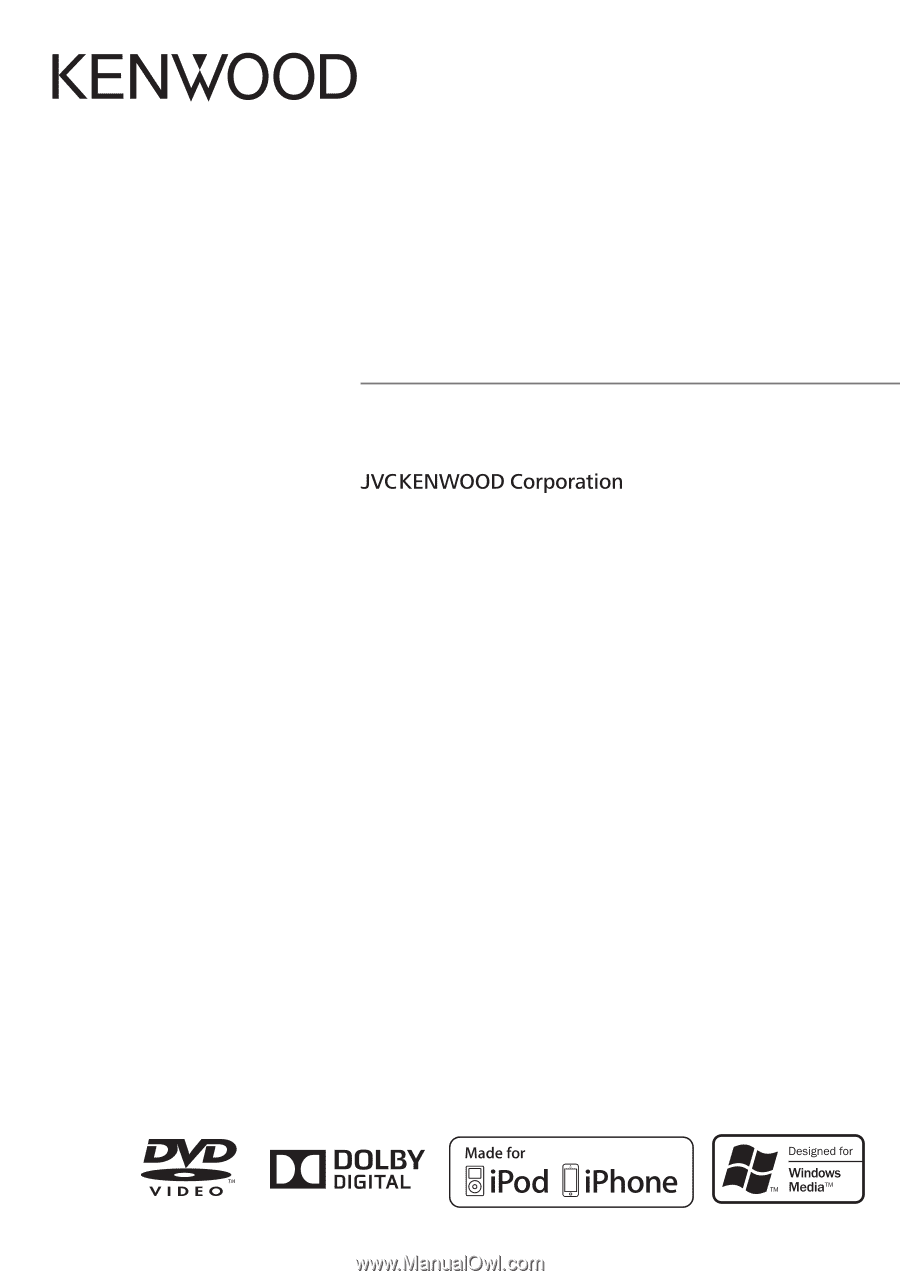
DDX155
DDX1035
DDX1035M
MONITOR WITH DVD RECEIVER
INSTRUCTION MANUAL
B5A-0028-00/01 (M2)
© 2013 JVC KENWOOD Corporation