Kenwood DDX1035 Operation Manual - Page 18
Setting <Repeat>, Setting <Video Setting>, Folder
 |
View all Kenwood DDX1035 manuals
Add to My Manuals
Save this manual to your list of manuals |
Page 18 highlights
Setting the functions For music 1 2 For photo/movie 1 2 Setting Display Playback mode One Repeats the current track. Folder Repeats all tracks in the current folder. All Repeats all tracks. Setting Display Playback mode On Randomly plays all tracks. Off Cancel all the random function. Activates/deactivates slide show Setting Display Playback mode One Repeats current songs. Folder Repeats all tracks in the current folder. All Repeats all songs. Setting • You can change the setting for video playback. (+ page 26) 18 English
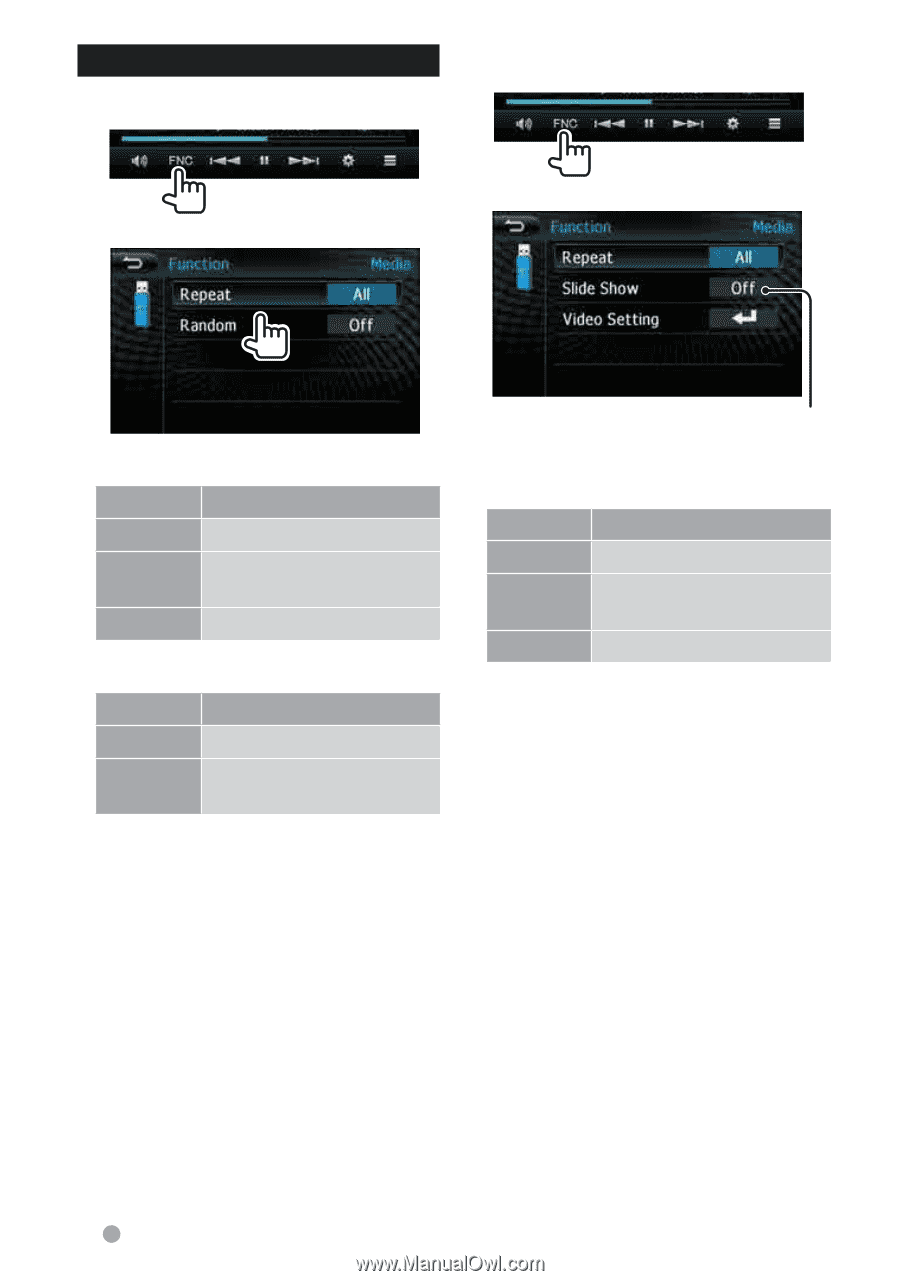
18
English
Setting the functions
For music
1
2
Setting <Repeat>
Display
Playback mode
One
Repeats the current track.
Folder
Repeats all tracks in the
current folder.
All
Repeats all tracks.
Setting <Random>
Display
Playback mode
On
Randomly plays all tracks.
Off
Cancel all the random
function.
For photo/movie
1
2
Activates/deactivates
slide show
Setting <Repeat>
Display
Playback mode
One
Repeats current songs.
Folder
Repeats all tracks in the
current folder.
All
Repeats all songs.
Setting <Video Setting>
• You can change the setting for video
playback.
(
+
page 26)














