Kenwood DDX1035 Operation Manual - Page 24
Sound adjustment, Selecting a preset sound mode, Storing your own adjustment
 |
View all Kenwood DDX1035 manuals
Add to My Manuals
Save this manual to your list of manuals |
Page 24 highlights
Sound adjustment Using the sound equalization • You cannot adjust the sound when the unit is in standby. Selecting a preset sound mode 1 On : 2 Adjust the level of each band. Reset to default setting 2 3 Select a sound mode. Bass Middle Treble -15 dB - +15 dB -15 dB - +15 dB -15 dB - +15 dB The adjustments are stored and is activated. Storing your own adjustment Customizing preset sound mode 1 Select a sound mode. (+ "Selecting a preset sound mode") 24 English
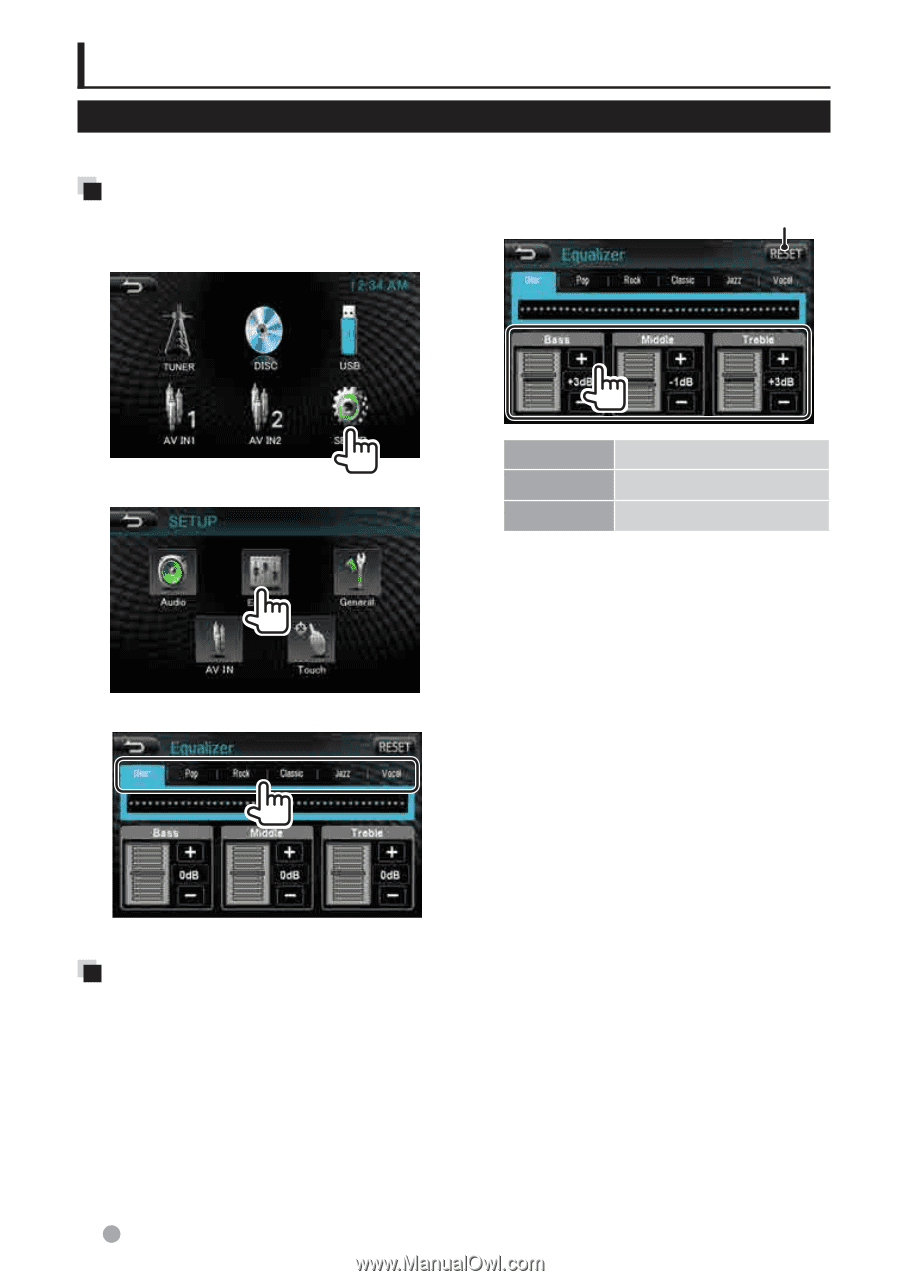
24
English
Sound adjustment
Selecting a preset sound
mode
1
On <
Top Menu
>:
2
3
Select a sound mode.
Storing your own
adjustment
Customizing preset sound mode
1
Select a sound mode. (
+
“Selecting a
preset sound mode”)
2
Adjust the level of each band.
Reset to default setting
Bass
-15 dB – +15 dB
Middle
-15 dB – +15 dB
Treble
-15 dB – +15 dB
The adjustments are stored and <
User
>
is activated.
Using the sound equalization
• You cannot adjust the sound when the unit is in standby.














