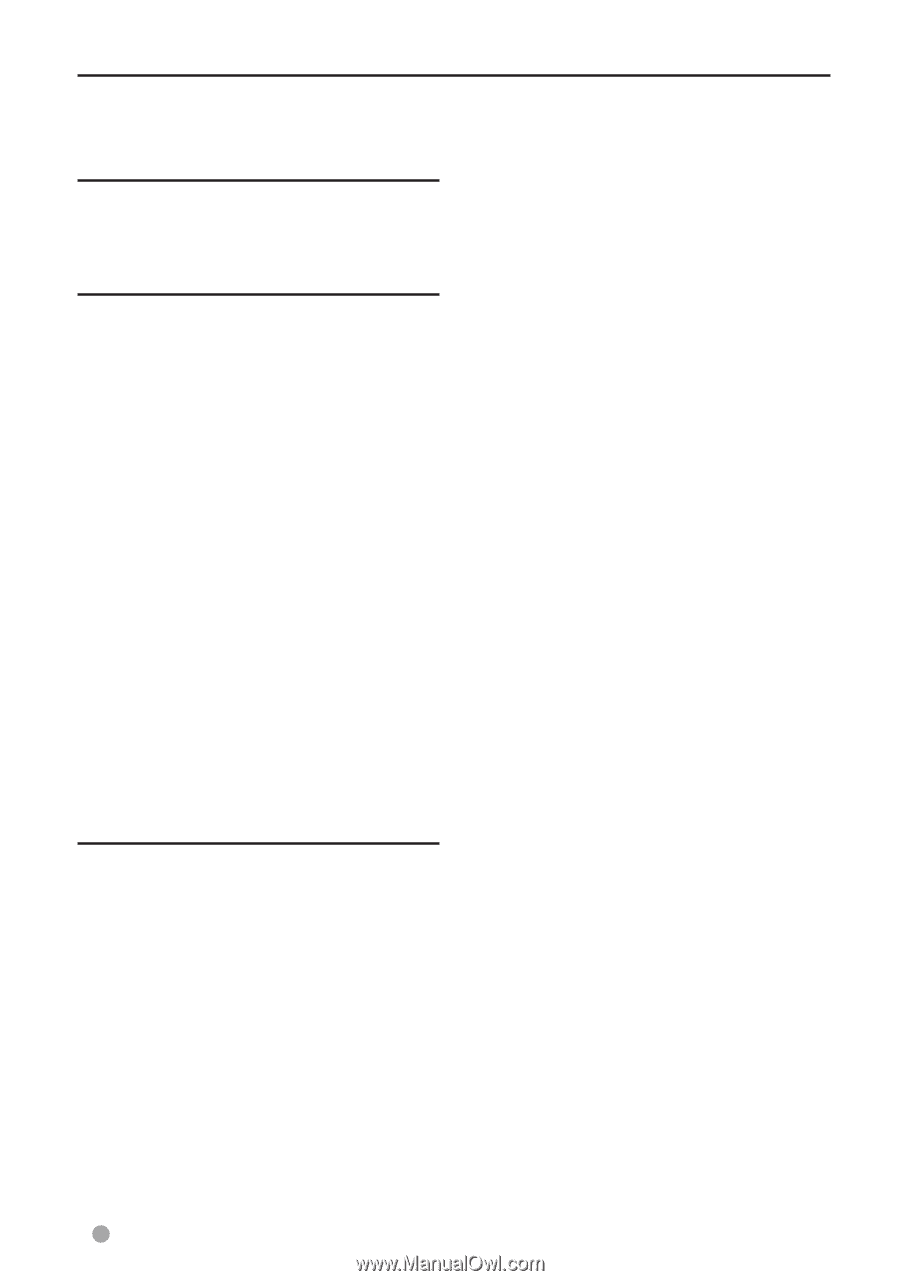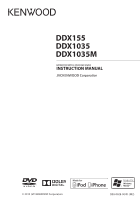Kenwood DDX1035 Operation Manual - Page 2
Contents, INTRODUCTIONS, AV SOURCE OPERATIONS, REFERENCE, Overview Of The Remote Control
 |
View all Kenwood DDX1035 manuals
Add to My Manuals
Save this manual to your list of manuals |
Page 2 highlights
Contents Before use 3 How to reset your unit 3 INTRODUCTIONS Overview Of The Main Unit 5 Overview Of The Remote Control...... 6 Setting the clock 8 AV SOURCE OPERATIONS Selecting the playback source........... 9 Disc operations 10 Inserting a disc 10 Ejecting a disc 10 Video menu operations 14 USB operations 16 Connecting a USB device 16 Listening to the iPod/ iPhone device 19 Preparation 19 Listening to the radio 22 Using other external components...23 Sound adjustment 24 Selecting a preset sound mode 24 Storing your own adjustment 24 Adjust Audio Setting 25 Setting for video playback 26 Using a rear view camera 27 Displaying the picture from the rear view camera 27 System Setup 28 REFERENCE Maintenance 30 More about this unit 31 Troubleshooting 32 Accessories/Installation Procedure. 34 Connecting Wires to Terminals......... 36 Connecting a USB device/ iPod/iPhone 37 Installing/Removing the Unit...........38 Specifications 40 2 English