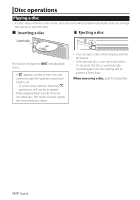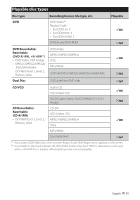Kenwood DDX1035 Operation Manual - Page 8
Setting the clock
 |
View all Kenwood DDX1035 manuals
Add to My Manuals
Save this manual to your list of manuals |
Page 8 highlights
Setting the clock 1 Display the screen. On the source control screen: 5 Select the hour or minute. 2 Display the screen. 6 Set the clock time. 3 Display the screen. 7 Finish the procedure. 4 Display the screen. 8 English
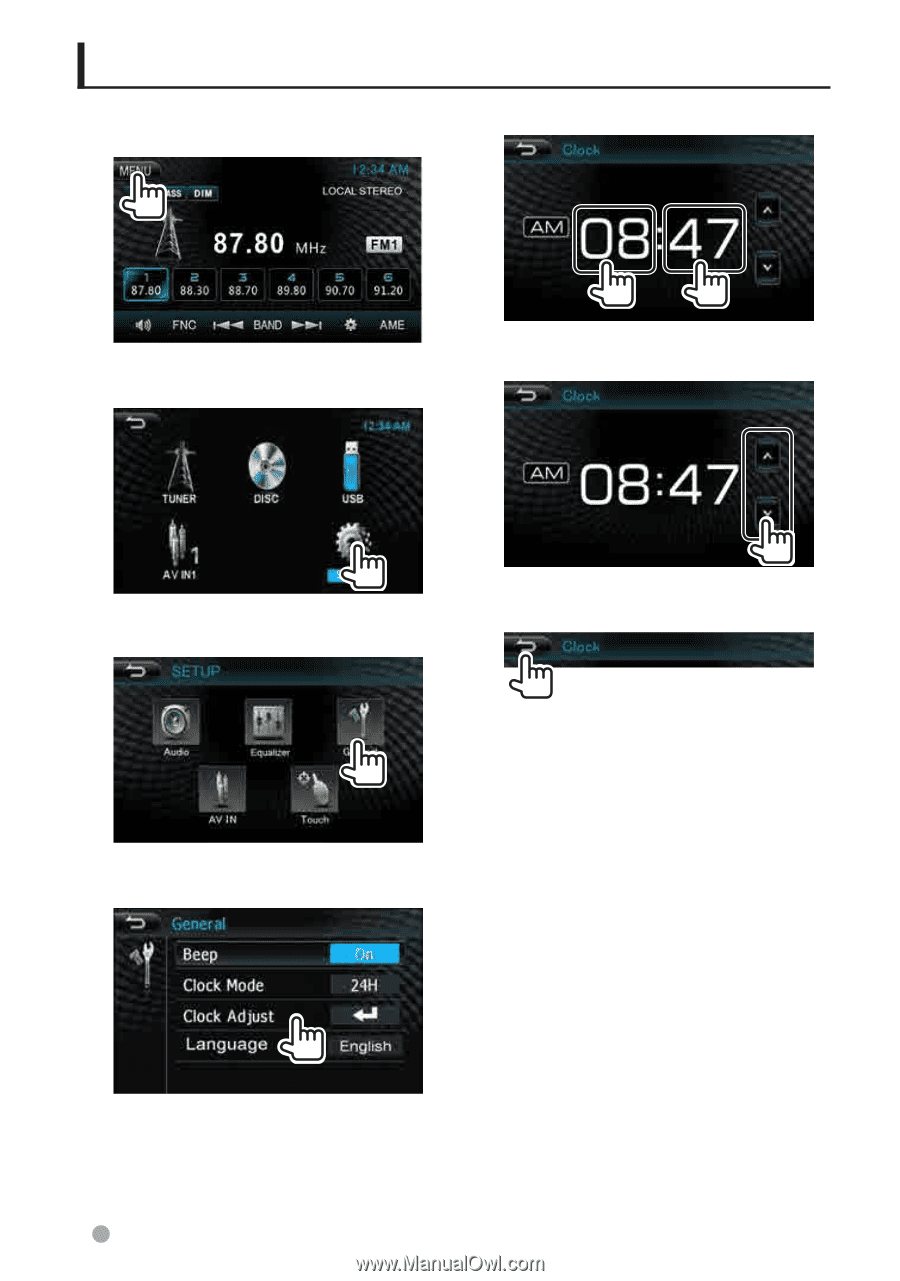
8
English
Setting the clock
1
Display the <Top Menu> screen.
On the source control screen:
2
Display the <SETUP> screen.
3
Display the <General> screen.
4
Display the <Clock> screen.
5
Select the hour or minute.
6
Set the clock time.
7
Finish the procedure.