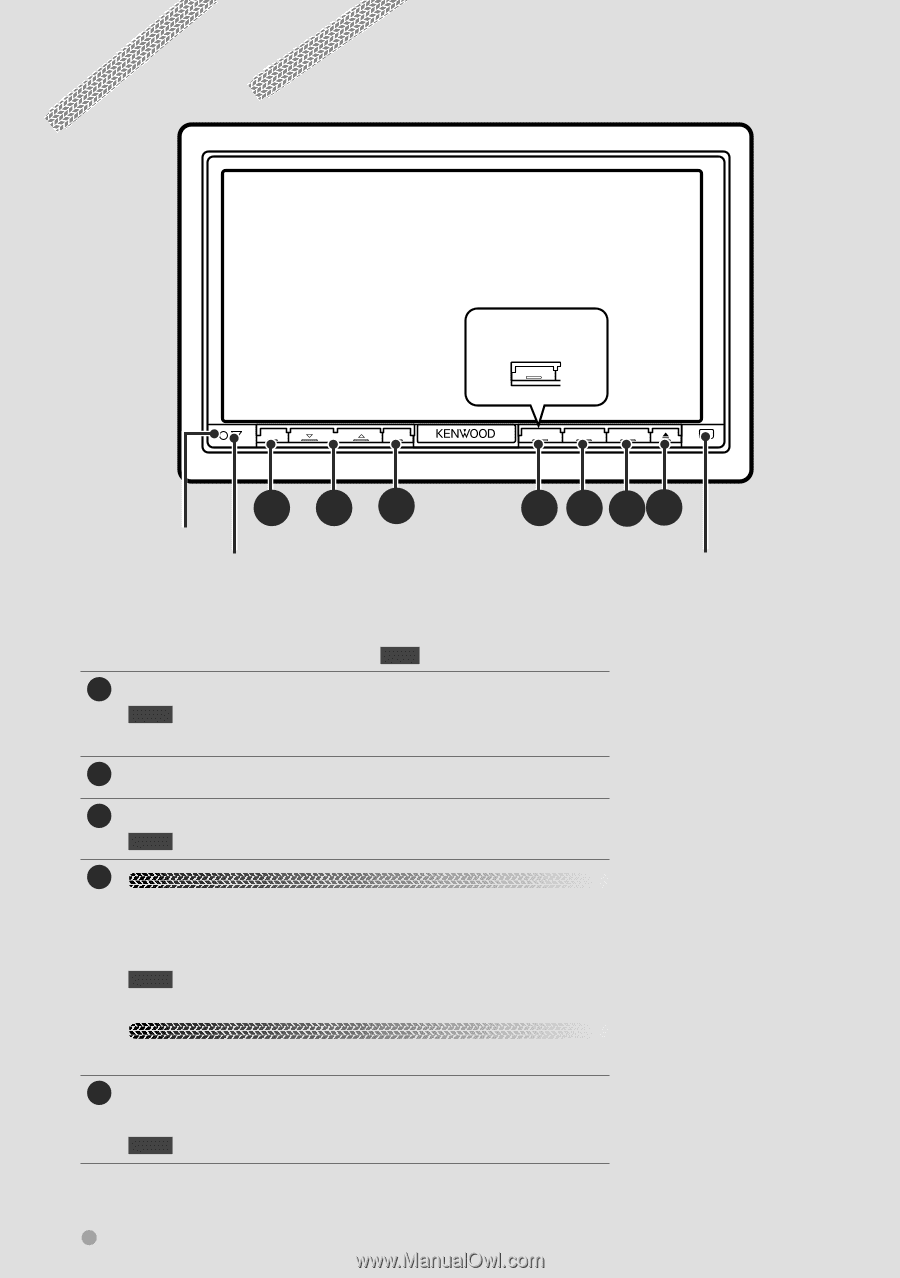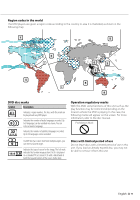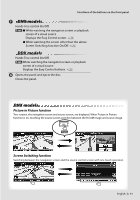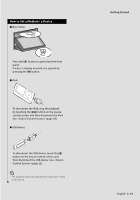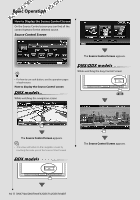Kenwood DDX714 Owner's Manual (pdf) - Page 10
Functions of the buttons on the front panel - remote
 |
UPC - 019048182548
View all Kenwood DDX714 manuals
Add to My Manuals
Save this manual to your list of manuals |
Page 10 highlights
Functions of the buttons on the front panel For DDX models TOP ATT VOLUME AUD NAV SRC TEL ABC Reset button (page 6) SI indicator (page 66) D E FG Remote control sensor 1 sec. : Press for more than 1 second A Attenuation of the volume On/Off. 1 sec. Keep the tag data of the currently listening music of HD Radio. t B Volume adjustment. C Displays Graphic Equalizer screen.*1 P 1 sec. Rear view display On/Off.*2 D DNX models Displays the navigation screen. When the navigation screen has already been displayed, it switches to the currently selected source screen. 1 sec. Picture in Picture function On/Off. ! ⁄ *1 The display may not switch to Audio Control Menu screen in some conditions. *2 The function of the [AUD] button can be changed to the display off function. See (page 64). DDX models Displays the Top Menu screen. % E Turns the power On. Displays the Source Select screen. @ 1 sec. Turns the power Off. 10 DNX7140/DNX7000EX/DDX714/DDX7034BT