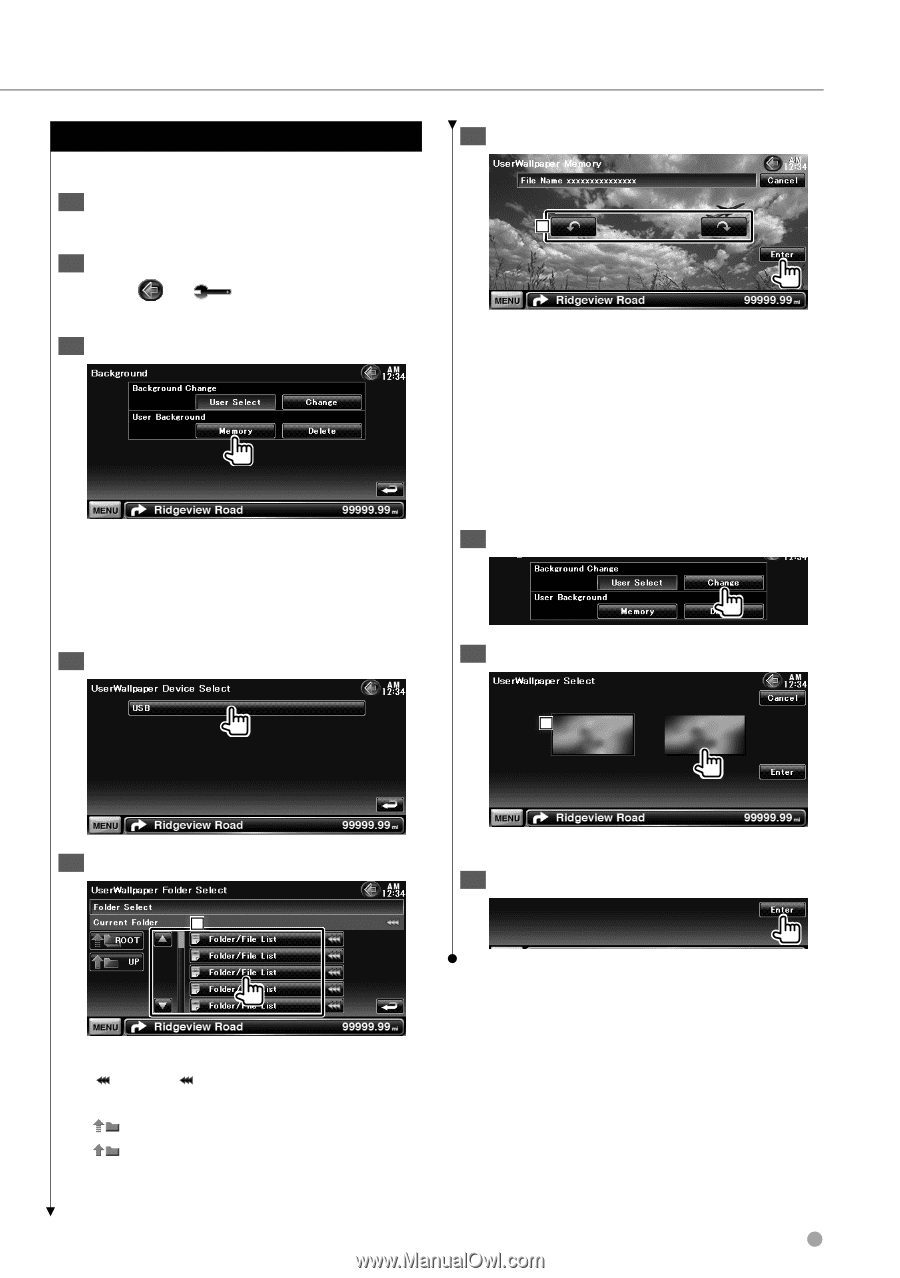Kenwood DDX714 Owner's Manual (pdf) - Page 69
Entering Background
 |
UPC - 019048182548
View all Kenwood DDX714 manuals
Add to My Manuals
Save this manual to your list of manuals |
Page 69 highlights
Entering Background Loads a image for background. 1 Connect the device which has the image to load 2 Display the Background screen Touch Display] > [Background]. (page 63) 3 Display the Background Memory screen [Change] Selects a image for background. [Delete] Deletes the background image. Touching the screen displays a confirmation message. Touch [Yes]. To cancel clearing, touch [No]. 4 Select a medium 6 Load the image 1 1 Rotates the image. ⁄ • See (page 7) for readable image specifications. • This operation is not possible when USB is selected as the source. Background Change Selects a image for background. 1 Select Background Change screen 2 Select a image for background 1 5 Select the image to load 1 1 Returns to the initial background. 3 Set the image as the background 1 Lists the files. [ ] When appears, the text display is scrolled by touching it. [ ROOT] Moves to the top hierarchy level. [ UP] Moves up a hierarchy level. English 69