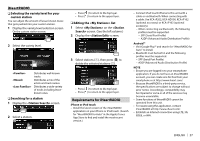Kenwood DDX9902S Operation Manual - Page 33
HD Radio™ tuner
 |
View all Kenwood DDX9902S manuals
Add to My Manuals
Save this manual to your list of manuals |
Page 33 highlights
HD Radio™ tuner About HD Radio™ Technology Listening to the HD Radio™ broadcast R Indications and buttons on the source control screen 12 3 8 Seek mode 9 TI indicator p HD indicator: Lights up when receiving an HD Radio broadcast. q MC indicator: Lights up when receiving an HD Radio multicast channel. w HD Radio reception mode (Page 33) • When digital signals are emitted, the DIGITAL indicator lights up. • When analog signals are emitted, the ANALOG indicator lights up. • Program Service Data provides the song name, artist, station ID, and other relevant data streams • Adjacent to traditional main stations are HD2/HD3 Channels, providing new original formats on the FM dial • HD Radio broadcasts deliver crystal-clear, CD-like digital audio quality to consumers 4 5 6 7 89pqw HD Radio reception information 1 Band 2 Preset no. 3 Text information • Pressing [