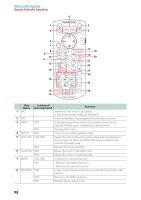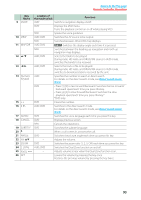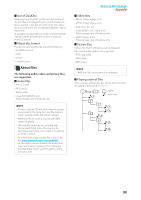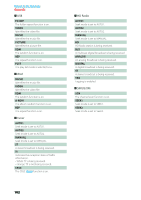Kenwood DNX6980 dnx7180 (pdf) - Page 98
Resetting The Unit, If the unit or the connected unit fails to operate properly
 |
UPC - 019048192707
View all Kenwood DNX6980 manuals
Add to My Manuals
Save this manual to your list of manuals |
Page 98 highlights
Return to the Top page Troubleshooting Resetting The Unit If the unit or the connected unit fails to operate properly, reset the unit. 1 Press the button. The unit returns to factory settings. NOTE • Disconnect the USB device before pressing the button. Pressing the button with the USB device connected can damage the data stored in the USB device. For how to disconnect the USB device, see How To Play Media (P.13). • When the unit is turned on after resetting, the Initial SETUP screen appears. See Initial setup (P.11). 97
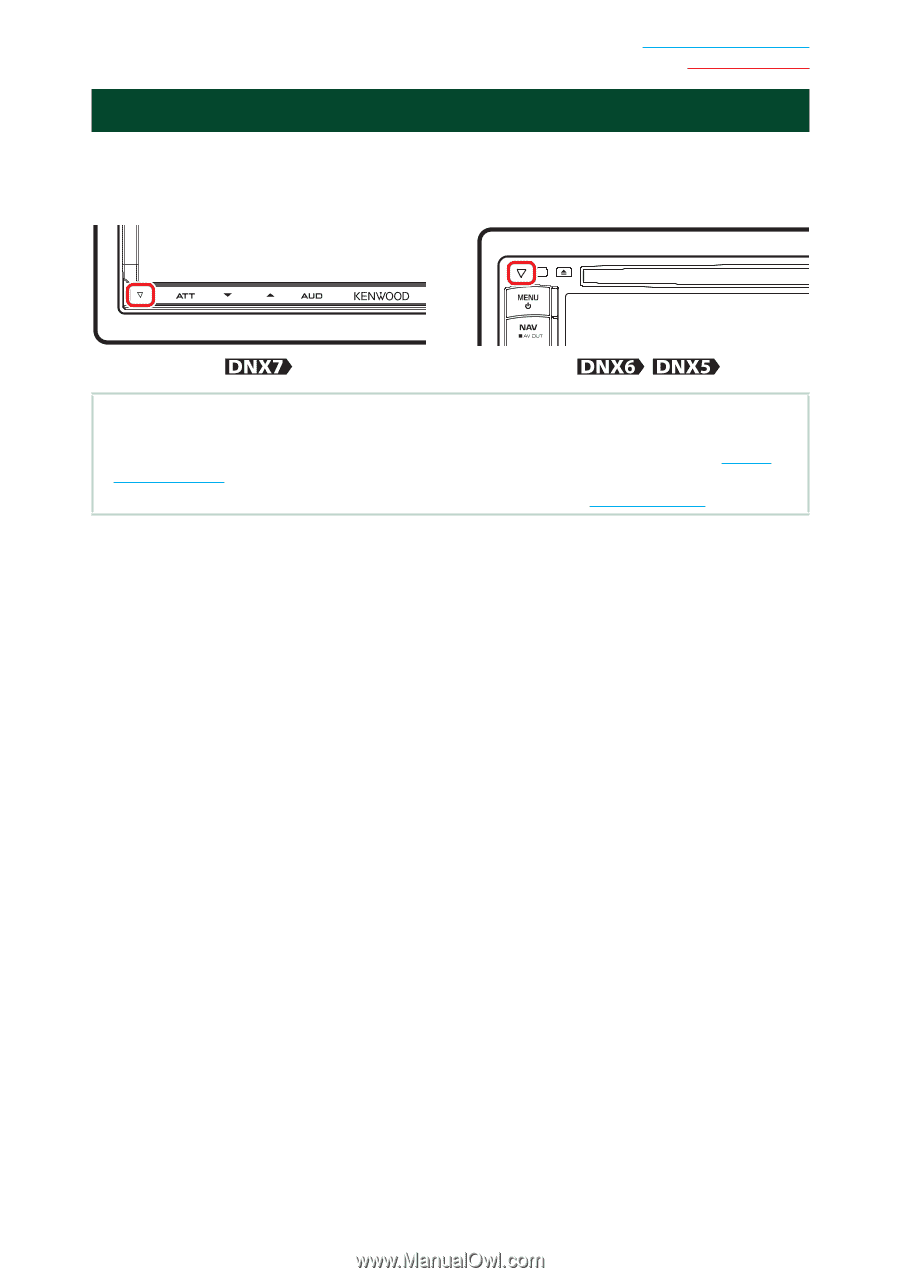
97
Return to the Top page
Troubleshooting
Resetting The Unit
If the unit or the connected unit fails to operate properly, reset the unit.
1
Press the <Reset> button.
The unit returns to factory settings.
NOTE
• Disconnect the USB device before pressing the <Reset> button. Pressing the <Reset> button with the USB device
connected can damage the data stored in the USB device. For how to disconnect the USB device, see
How To
Play Media (P.13)
.
• When the unit is turned on after resetting, the Initial SETUP screen appears. See
Initial setup (P.11)
.