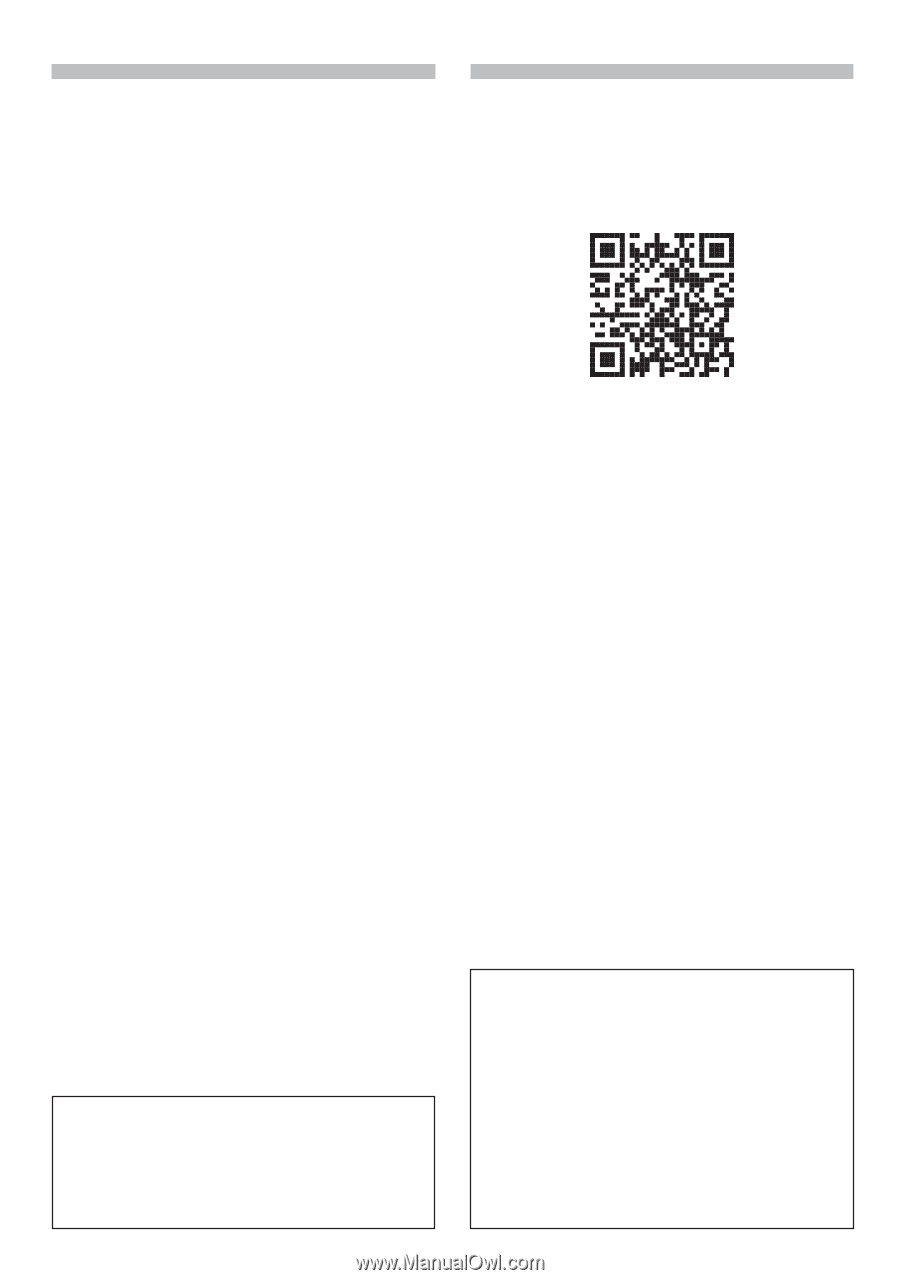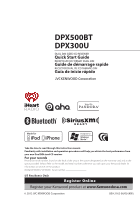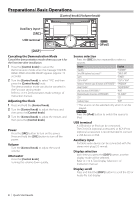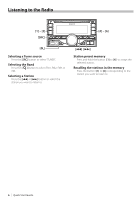Kenwood DPX500BT Quick Start Guide - Page 2
Contents, About the Quick Start Guide - instruction manual
 |
View all Kenwood DPX500BT manuals
Add to My Manuals
Save this manual to your list of manuals |
Page 2 highlights
Contents About the Quick Start Guide 2 Before use 3 Preparations/ Basic Operations 4 Playing Music (CD/USB/iPod 5 Listening to the Radio 6 Hands-free phoning 7 Installation accessories 8 Installation Procedure 8 Before Installation 8 Installing the Microphone unit 9 Installation the Unit 10 Removing the Unit 11 Connecting Wires to Terminals 12 Appendix 14 About the Quick Start Guide This Quick Start Guide describes basic functions of this unit. For functions not described in this Guide, refer to the Instruction Manual on the following website: manual.jvckenwood.com/edition/im369/ To refer to the Instruction Manual, a browser such as Internet Explorer® 7 or later, Firefox® 3.6 or later, ChromeTM 20 or later, Safari® 5.1 or later, iOS Safari® 4.0 or later, or AndroidTM 2.2 or later is required. The illustrations of the display and panel appearing in this manual are examples used to explain more clearly how the controls are used. Therefore, what appears on the display in the illustrations may differ from what appears on the display on the actual equipment, and some of the images on the display may be inapplicable. 2 | Quick Start Guide ¤ CAUTION • Keep battery out of reach of children and in original package until ready to use. Dispose of used batteries promptly. If swallowed, contact a physician immediately. • The battery pack or batteries shall not be exposed to excessive heat such as sunshine, fire or the like. • Do not set the remote control in hot places such as on the dashboard. • The Lithium battery is in danger of explosion if replaced incorrectly. Replace it only with the same or equivalent type.