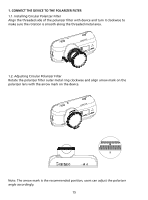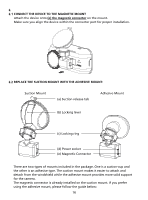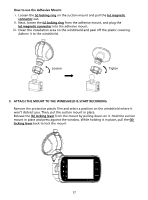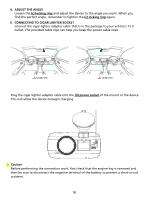Kenwood DRV-A601W Operation Manual - Page 16
Insert Your microSD Card Into The Device, microSD Card Slot, HD Output
 |
View all Kenwood DRV-A601W manuals
Add to My Manuals
Save this manual to your list of manuals |
Page 16 highlights
12. microSD Card Slot Insert your microSD card here. Push your memory card into the slot until you hear a click. (microSD card is inserted into microSD Card Slot at the factory shipment condition) Insert Your microSD Card Into The Device The device is designed to allow a standard microSD card to record your footage. Before installing, make sure the gold end of the card is facing the LCD screen. Once it's aligned with the slot, push the card in and listen for the CLICK that will confirm it is secure. TIP: - If you cannot hear the CLICK, take a small coin by the edge and push on the outside end of the card until the sound is made. - Remember: DO NOT REMOVE OR INSERT THE MEMORY CARD WHILE THE DEVICE IS TURNED ON. - The device will power off automatically when you insert or remove the SD card. 13. HD Output The device can be connected to other screen by using the HD cable. (commercially available) 13