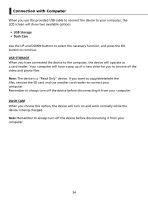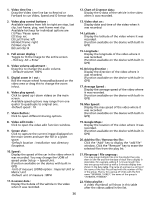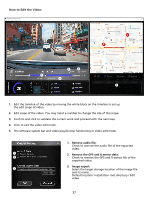Kenwood DRV-A601W Operation Manual - Page 42
Share Mode
 |
View all Kenwood DRV-A601W manuals
Add to My Manuals
Save this manual to your list of manuals |
Page 42 highlights
INFORMATION -Share Mode KENWOOD VIDEO PLAYER 00:27 Click Share ÷ Share Videos in the software system bar at the top of the window or the community sharing icon in the interface to display the sharing window. 1. To share the current video: When two files are playing, the one with the active speaker icon will be shared. 2. To share the non-current video: Click and open the file selection window. 3. Next step: Click to go to the next step. 39

39
-Share Mode
To share the current video:
When two files are playing, the one with the active speaker icon will be shared.
To share the non-current video:
Click and open the file selection window.
Next step:
Click to go to the next step.
Click Share
→
Share Videos in the software system bar at the top of the window or the community
sharing icon in the interface to display the sharing window.
1.
2.
3.
00:27
INFORMATION
KENWOOD VIDEO PLAYER