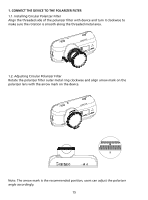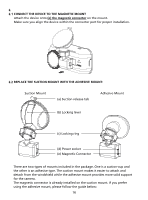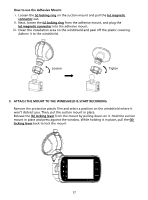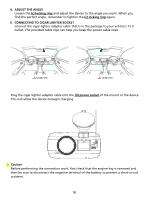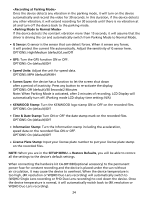Kenwood DRV-A601W Operation Manual - Page 23
Initial Settings
 |
View all Kenwood DRV-A601W manuals
Add to My Manuals
Save this manual to your list of manuals |
Page 23 highlights
Initial Settings THE FIRST-TIME SETUP When connecting the power, the device will turn on and display the first-time setup guide below. - Select the Language Language English En Deutsch De Français Fr Nederlands Nl Press OK to continue. - Select the Country and Time Zone Select Country United States Canada Russia Spain Press OK to continue. Select Time Zone United States (EST) United States (CST) United States (MST) United States (PST) Press OK to continue. - Set the Time and Date Set Time and Date 11 : 17 : 01 02 / 13 / 2019 MM / DD / YYYY Press OK to continue. 20

20
Initial Settings
- Select the Country and Time Zone
- Set the Time and Date
THE FIRST-TIME SETUP
When connecting the power, the device will turn on and display the
first-time setup guide below.
- Select the Language
Select Time Zone
United States (EST)
United States (CST)
United States (MST)
United States (PST)
Press OK to continue.
Set Time and Date
11
:
17
:
01
02
/
13
/
2019
MM
/
DD
/
YYYY
Press OK to continue.
Language
Language
English
Deutsch
Français
Nederlands
Press OK to continue.
En
De
Fr
Nl
Select Country
United States
Canada
Russia
Spain
Press OK to continue.