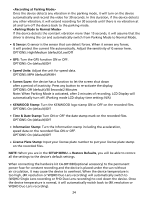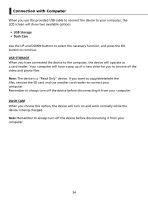Kenwood DRV-A601W Operation Manual - Page 32
PHOTO FILES, Charging Indicator, Protected File
 |
View all Kenwood DRV-A601W manuals
Add to My Manuals
Save this manual to your list of manuals |
Page 32 highlights
OK: PLAY/PAUSE. MENU: DELETE or PROTECT the video. UP: REWIND. DOWN: FAST FORWARD. MODE: STOP playing video and go back to Video/Protected directory. 6. Charging Indicator: Indicates if the device is charging or not. 7. Protected File: Indicates the selected file is protected. PHOTO FILES 80/80 20190213_111701_F 20190213_111801_F 20190213_111901_F 20190213_112001_F 02.13.2019 11:17:01 MMEENNUUMMMeeennnuuu MODDEEBBBaaacckkck OOKK PPPllaalayyy Use the UP and DOWN buttons to select the Photo file and press the OK button to play. Use the Protect button to protect/unprotect the photo file. 12 02/13/2019 11:17:01 3 5 4 29

29
OK:
PLAY/PAUSE.
MENU:
DELETE or PROTECT the video.
UP:
REWIND.
DOWN:
FAST FORWARD.
MODE:
STOP playing video and go back to Video/Protected directory.
Use the
UP
and
DOWN
buttons to select the Photo file and press the OK button to play.
Use the Protect button to protect/unprotect the photo file.
PHOTO FILES
Charging Indicator:
Indicates if the device is charging or not.
Protected File:
Indicates the selected file is protected.
6.
7.
02/13/2019
11:17:01
4
1
2
5
3
02.13.2019
11:17:01
OK
Play
MENU
Menu
MODE
Back
80/80
2
0190213_111701_F
20190213_111801_F
20190213_111901_F
20190213_112001_F