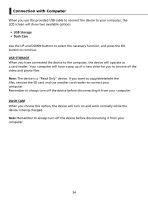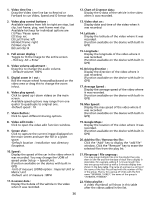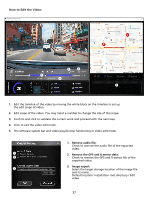Kenwood DRV-A601W Operation Manual - Page 36
Language, Country, Image Reversal, Restore Defaults, System Info
 |
View all Kenwood DRV-A601W manuals
Add to My Manuals
Save this manual to your list of manuals |
Page 36 highlights
• Language: Select a preferred language. OPTIONS: English (default) /Deutsch/Français /Nederlands /Italiano /Español / Português /P Polski/ Česky /Română • Country: Select a country and time zone setting. OPTIONS: United States /Canada /Russia /Spain /Germany /France/Italy /Netherlands / Belgium /Poland /Czech /Romania /United Kingdom/Others • Image Reversal: Rotate the video image and the screen 180 degrees. OPTIONS: On /Off(default) • Restore Defaults: Reset all the settings to the factory default. • System Info: Displays the firmware version, card info, and GPS satellite signal. OPTIONS: System Info: Displays the firmware version and the FCC ID & IC ID. Wireless Link Info /Password Change: Displays the Wireless Link SSID & Password, you can also change the Wireless Link password in this setting. Card Info: Displays the memory card information. Satellite Signal: The count of how many satellite signals the device is receiving. NOTE: Make sure the Dash Cam is not recording. Press and Hold the File Protect button and the Menu button for 3 seconds on the device to enter the System Info. 03:22:43 11:17:01 02/13/2019 Model: Firmware: Check updates: FCC ID: IC: OK Next System Info DRV-A601W V3.3_AIZGAA_D www.kenwood.com/cs/ce IOMDRVA601W 282C-DRVA601W MENU Back System Info TMhoisdedl:evice complies with part D1R5Vo-Af60t1hWe FFirCmCwaRrue:les. Operation is subVj3e.3c_tAtIoZGtAhAe_D foChlleockwuipndgattews: o conditwiownws.:k(e1n)wTohodis.codme/vcsi/ccee FCmCaIDy: not cause harmful intIeOrMfeDrReVnAc60e1,W IC: 282C-DRVA601W OK Next MENU Back System Info Moadneld: (2) this device must acceDpRtV-aAn60y1W Firmwinatree:rference received, inVc3.l3u_dAiIZnGgAA_D Cinhetcekrfuepdreatnecs:e that mawywwca.kuesnewouondd.coemsi/rces/cde FCC ID: operation. IOMDRVA601W IC: 282C-DRVA601W OK Next MENU Back 33