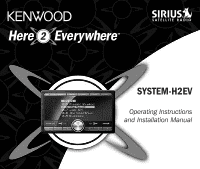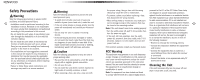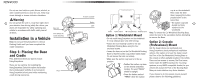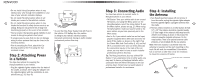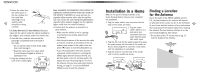Kenwood Here2Everywhere Operating Instructions
Kenwood Here2Everywhere - Portable SIRIUS Satellite Radio Tuner Sirius Manual
 |
View all Kenwood Here2Everywhere manuals
Add to My Manuals
Save this manual to your list of manuals |
Kenwood Here2Everywhere manual content summary:
- Kenwood Here2Everywhere | Operating Instructions - Page 1
SYSTEM-H2EV Operating Instructions and Installation Manual - Kenwood Here2Everywhere | Operating Instructions - Page 2
Troubleshooting Guide 31 SYSTEM-H2EV Package Contents Unpack your Here2Everywhere car kit and make sure that everything listed here is present: 1. Here2Everywhere portable tuner 8. Extra Power Supply Cord with Fuse (for optional use by a professional installer) 9. Home Docking Cradle 3 10. Home - Kenwood Here2Everywhere | Operating Instructions - Page 3
the modifications are expressly approved in this instruction • Connect the equipment into an outlet on a circuit different from that to which the receiver is connected • Consult the dealer or an experienced radio/TV technician for help manual. The user could lose the authority to operate this - Kenwood Here2Everywhere | Operating Instructions - Page 4
) Installation in a Vehicle Note: Do not put Here2Everywhere in the Car Docking Cradle until you have completed the cradle installation. Step standard for mounting systems, so any AMPS-compatible bracket for your vehicle will accept the Pivot of the Docking Base. Many car audio dealers carry - Kenwood Here2Everywhere | Operating Instructions - Page 5
You have two options to connect audio to the Antenna Here2Everywhere in your vehicle: • FM Station: Tune your vehicle radio to an unused 1. Turn Here2Everywhere's power off and remove it from the cradle; unplug the cigarette lighter adapter FM station, and using the Menu option on the - Kenwood Here2Everywhere | Operating Instructions - Page 6
SIGNAL screen to aim the antenna.) Installation in a Home Finding a Location Note: Do not put the Here2Everywhere in the for the Antenna Home Docking Station until you have completed the installation. Due to the paths of the SIRIUS satellites over the U.S., the best location for the antenna - Kenwood Here2Everywhere | Operating Instructions - Page 7
below). Note: Objects such as the following can prevent the antenna from receiving the satellite signal when placed at a window or on an outside wall: • ON THE ROOF or ON AN OUTSIDE WALL Power ( ) Button: Turns Here2Everywhere off and on. Memo Button: Saves and recalls song and artist information; - Kenwood Here2Everywhere | Operating Instructions - Page 8
the battery cover. Activating Your SIRIUS Subscription Before you can listen to Here2Everywhere, you must subscribe to SIRIUS Satellite Radio's service. 15 Note: You can activate your SIRIUS subscription from either the car docking cradle or from the home docking cradle. Once it is activated - Kenwood Here2Everywhere | Operating Instructions - Page 9
have your credit card handy. 7. You can also call SIRIUS toll-free at 1-888-539SIRIUS (7474), and the operator will instruct Default Screen Removing Here2Everywhere From the Car Docking Cradle When docked in the Car Docking Cradle, Here2Everywhere has a secure locking mechanism to hold it in place - Kenwood Here2Everywhere | Operating Instructions - Page 10
(or the remote CH buttons) to highlight the channel you want to hear. In addition to the Default Display screen and the Category Select screen, Here2Everywhere has three ways to search for and select music: by channel, by artist, and by song. You can search in this way with List Mode - Kenwood Here2Everywhere | Operating Instructions - Page 11
6 Presets in the active bank can be selected by pressing the "1"-"6" buttons. 1. Press the Band button to cycle through the five banks of Preset stations. The display will show the current Preset bank and active Preset number in the lower right corner. 2. When the desired Preset bank is displayed - Kenwood Here2Everywhere | Operating Instructions - Page 12
are playing while you are listening to another station. To use this feature, the desired "Off." Select "On." S-Seek is now activated. Here2Everywhere will alert you if the song/artist selected is being a newer song when you press the Menu • SID (SIRIUS ID Number) button. Note that it can be erased - Kenwood Here2Everywhere | Operating Instructions - Page 13
you select this option, the unit's unique 12-digit SIRIUS ID Number will be displayed: 24 Display Settings Press the option controls the wireless audio feature of Here2Everywhere. This feature allows you to transmit the Here2Everywhere audio directly to your vehicle radio on a specific (unused) FM - Kenwood Here2Everywhere | Operating Instructions - Page 14
signal level on the stereo mini-jack to better match the Note: Most Menu screens automatically exit after a stereo system. Kenwood recommends leaving this few seconds without user input. The Antenna Aiming at the factory default level unless it is necessary to screen is different in that it - Kenwood Here2Everywhere | Operating Instructions - Page 15
effect- this is transmitted in the SIRIUS broadcast). Alarm Clock This menu option allows you to set Here2Everywhere to turn itself on at a selected to the Alarm Clock submenu. Note: If Here2Everywhere is off (but with power, while in the Home Docking cradle) when the alarm time comes, it will - Kenwood Here2Everywhere | Operating Instructions - Page 16
RMS Fuse 3A fast blow Power supply requirements 9 ~ 16V, negative ground Dimensions ......110mm(L) x 74mm(W) x 30mm(D) Troubleshooting Guide Problem No power on Here2Everywhere (power indicator/display not illuminated) No sound Display reads "Acquiring Signal" Display reads "Antenna error" Display - Kenwood Here2Everywhere | Operating Instructions - Page 17
KENWOOD Main Office 2201 E. Dominguez St. Long Beach, CA 90810-1009 P.O. Box 22745 Long Beach, CA 90801-5745 Canada Office 6070 Kestrel Road Mississauga, Ontario L5T 1S8 Hawaii Office Kenwood USA Corporation 1175 Kaweolka Avenue Pearl City, HI 96782 ©2004 Kenwood USA Corporation

SYSTEM-H2EV
Operating Instructions
and Installation Manual