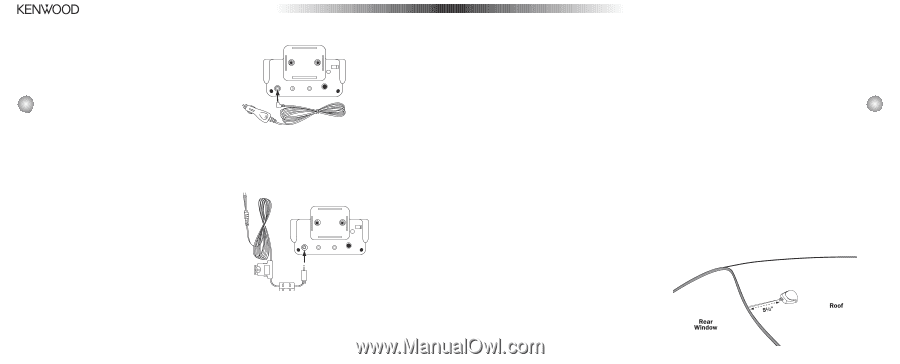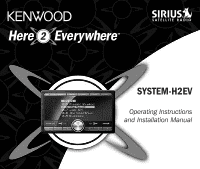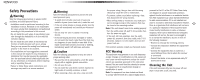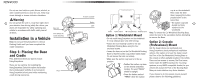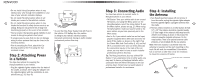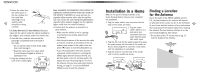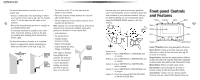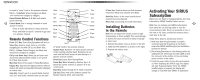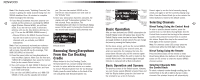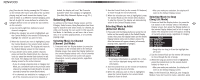Kenwood Here2Everywhere Operating Instructions - Page 5
Step 3: Connecting Audio, Step 4: Installing, the Antenna, Step 2: Attaching Power, in a Vehicle - docking station
 |
View all Kenwood Here2Everywhere manuals
Add to My Manuals
Save this manual to your list of manuals |
Page 5 highlights
• Do not install Here2Everywhere where it may obstruct your view through the windshield or your view of your vehicle's indicator displays. • Do not install Here2Everywhere where it will hinder your access to the vehicle's controls. DC 12V AUDIO OUT FM OUT ANT 8 • Do not install Here2Everywhere where it may hinder the function of safety devices such as an airbag. Doing so may prevent the air-bag from functioning properly in the event of an accident. • Find a location that provides good visibility of and access to Here2Everywhere's front panel. • Or, wire the Extra Power Supply Cord with Fuse to the vehicle +12V battery line. Use caution in wiring to your vehicle's electrical system. • If using screws, be sure that you do not damage Kenwood recommends having an audio installer wiring or other systems that may be close to the professional perform this step. mounting surface. • Prior to mounting the Pivot, attach the Car Docking Cradle to the Pivot using the four enclosed screws. Step 2: Attaching Power in a Vehicle You have two options for powering the Here2Everywhere in your vehicle: • Plug the cigarette lighter adapter into the back of the cradle, as shown. Don't plug the adapter into the cigarette lighter until the installation is completed (see pg. 10, Step 6). JEF-703 FUSE DC 12V AUDIO OUT FM OUT ANT Step 3: Connecting Audio Step 4: Installing You have two options to connect audio to the Antenna Here2Everywhere in your vehicle: • FM Station: Tune your vehicle radio to an unused 1. Turn Here2Everywhere's power off and remove it from the cradle; unplug the cigarette lighter adapter FM station, and using the Menu option on the Here2Everywhere, select the same station. To use from the cigarette lighter; unplug the antenna from 9 the cradle. the Menu option, please see pg. 23. When using Here2Everywhere, make sure you've tuned to the same station as you have previously set in the Menu setup. 2. Find an antenna location on a metal surface at least 12" x 12." The antenna should be mounted exactly 5.5" (the length of the antenna's tail) away from the vehicle's rear window, as shown in the picture. The • Aux In: Or, if your vehicle radio has an Aux Input, antenna's powerful magnets will secure it to the plug the supplied Stereo Mini-Jack Cord into the metal surface. There is an optional antenna cable back of the cradle, as shown on the right. Plug protector, or tail, included with the car antenna. the Stereo Mini-Jack Cord's white (L ch.) and red (R ch.) connectors into your car stereo. Because the connectors may be in the back of the car Note: The best reception is achieved when the antenna is mounted on the roof; mounting on the stereo, you may want to have an audio installer professional perform this step. trunk lid will work for convertibles. If the vehicle has a roof rack or skid ribs, it may be necessary to mount the antenna off-center. Tip: The Here2Everywhere also has a Wired FM Output. If you experience noise or other audio, you may want to have a professional installer add a connection from the Wired FM Output to the Car antenna input. Consult your car audio dealer or professional installer for assistance.