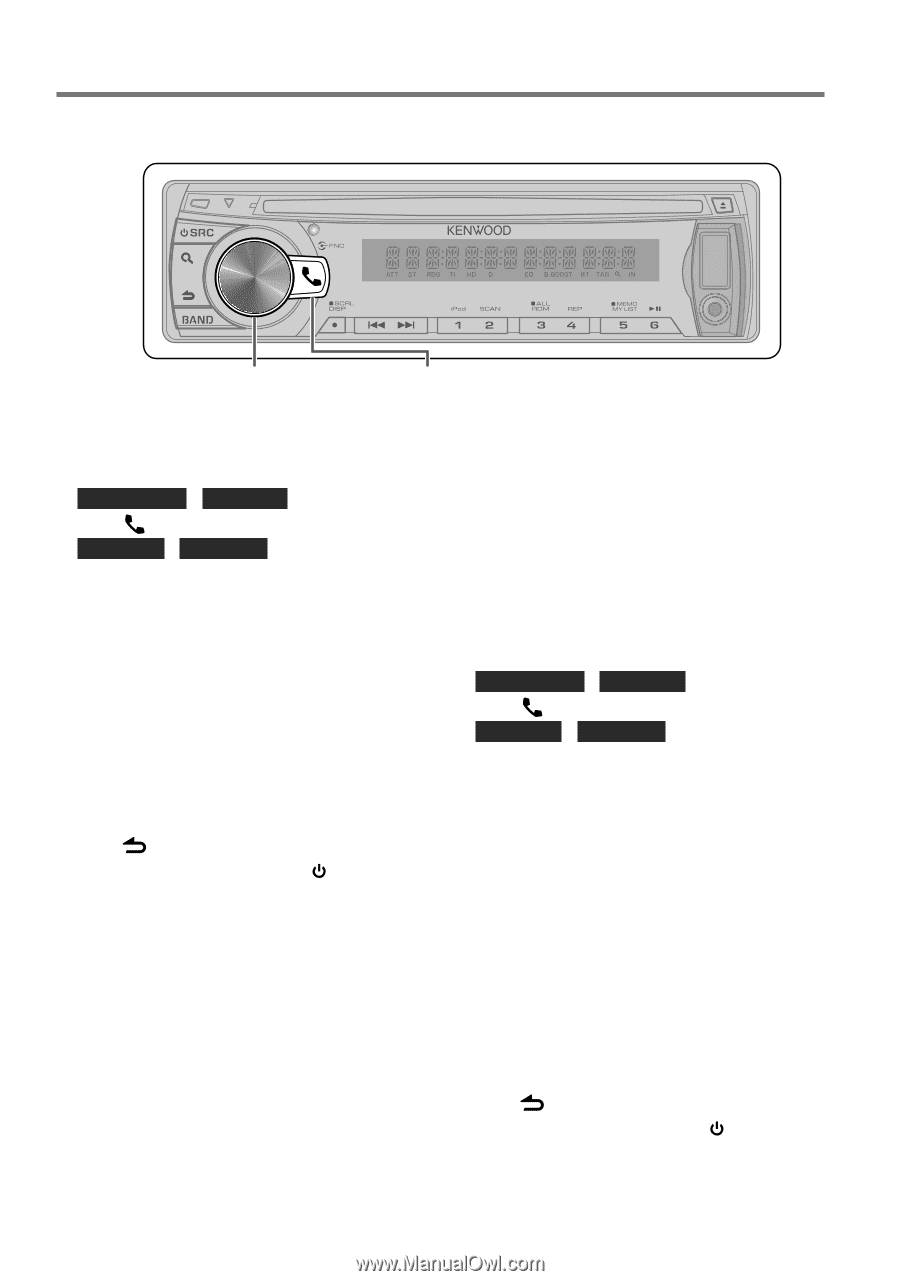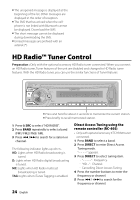Kenwood KDC-X395 Instruction Manual - Page 23
SMS Short Message Service
 |
UPC - 019048193025
View all Kenwood KDC-X395 manuals
Add to My Manuals
Save this manual to your list of manuals |
Page 23 highlights
SMS (Short Message Service) Preparation : KDC-X395/ KDC-348U: Only with the optional accessory KCA-BT300 or KCA-BT200 connected. KDC-X395/ KDC-348U Press and hold to enter Bluetooth mode. KDC-BT648U/ KDC-X695 Press to enter Bluetooth mode. Downloading the SMS 1 KDC-BT648U / KDC-X695 Press to enter Bluetooth mode. KDC-X395 / KDC-348U Press and hold the volume knob to enter Bluetooth mode. 2 Turn the volume knob to select [SETTINGS], then press to enter. 3 Turn the volume knob to select [SMS DOWNLOAD], then press to enter. 4 Start downloading ■ During downloading: "DOWNLOADING" is displayed. ■ After completion of downloading: "COMPLETE" is displayed. 5 Hold to finish the procedure. ■ To exit Bluetooth mode, press SRC. ■ The cell-phone must be able to transmit the SMS using Bluetooth. Setting on the cellphone may be required. If the cell-phone does not support SMS function, the SMS download item in Function Control mode is not displayed. ■ When the SMS is downloaded from the cell-phone, the unopened messages in the cell-phone are opened. ■ The already-read and unread short messages can be respectively downloaded up to 75. Display the SMS ¤ To prevent car accidents, the driver should not read the SMS while driving. When a new message arrives "SMS RECEIVED" is displayed. Displaying the SMS 1 KDC-BT648U / KDC-X695 Press to enter Bluetooth mode. KDC-X395 / KDC-348U Press and hold the volume knob to enter Bluetooth mode. 2 Turn the volume knob to select [SMS INBOX], then press to enter. 3 Turn the volume knob to select a message. ■ Switches between name, phone number and message reception date, press DISP. 4 Press the volume knob to display the text. ■ To scrolls the message, turn the volume knob. ■ To return to the message list, press the volume knob. 5 Hold to finish the procedure. ■ To exit Bluetooth mode, press SRC. Continued to next page English 23