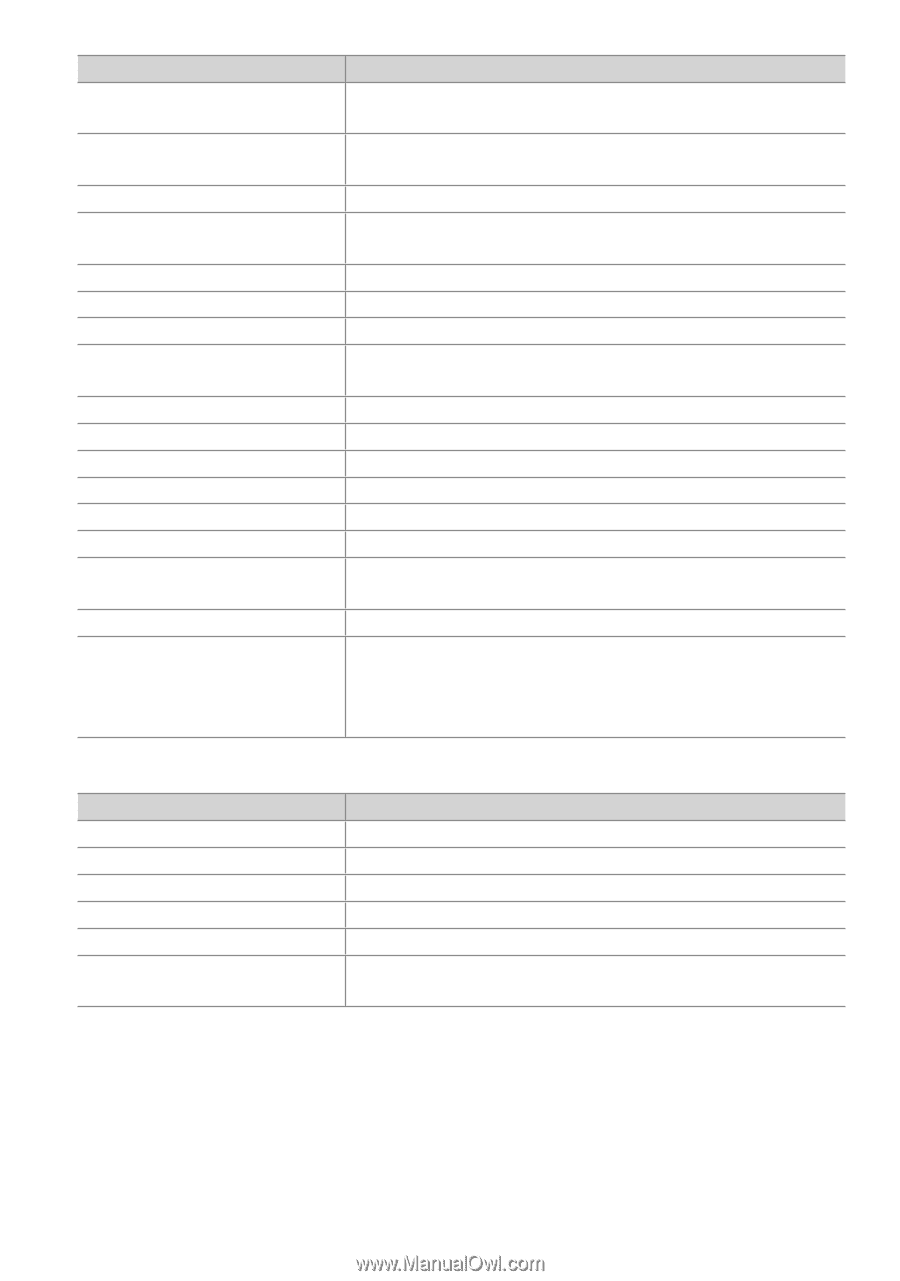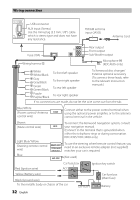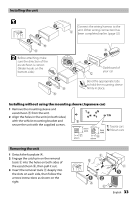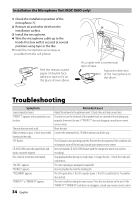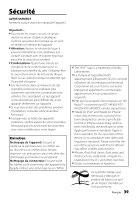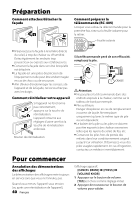Kenwood KDC-X395 Instruction Manual - Page 36
HD Radio/ SIRIUS/ XM - reset
 |
UPC - 019048193025
View all Kenwood KDC-X395 manuals
Add to My Manuals
Save this manual to your list of manuals |
Page 36 highlights
Symptom Remedy/Cause "HF ERROR 07" appears. The memory cannot be accessed. Turn off the power and on again. If this message still appears, press the reset button on the control unit. "HF ERROR 68" appears. The unit cannot communicate with the cell-phone. Turn off the power and on again. If this message still appears, press the reset button on the control unit. "UNKNOWN" appears. The Bluetooth device cannot be detected. "DEVICE FULL" appears. 5 Bluetooth device have already been registered. No more Bluetooth device cannot be registered. "PIN CODE NG" appears. The PIN code is wrong. "CONNECT NG" appears. The unit cannot be connected to the device. "PAIRING NG" appears. Pairing error. "NO MARCHING" appears. The voice tag is wrong. Voice cannot be recognized because of an unregistered voice tag, etc. "TOO SOFT" appears. Voice is too small and cannot be recognized. "TOO LOUD" appears. Voice is too large to be recognized. "TOO LONG" appears. The word or utterance is too long to be recognized. "NO PHONEBOOK" appears. Data is not contained in the phone book. "NO MESSAGE" appears. No short message in In Box. "NO RECORD" appears. The voice tag is not registered in the phone book. "MEMORY FULL" appears. The number of voice tags reaches the maximum number to be registered in the phone book. "NO VOICE" appears. No call. The sound from the Bluetooth audio player is ■ Another Bluetooth device is affecting the Bluetooth communication. Turn off discontinuous. another Bluetooth device. Move another Bluetooth device away from this unit. ■ Another Bluetooth device or profile is used for communication. The downloading of the Phone book or the SMS disconnects the sound. HD Radio/ SIRIUS/ XM Symptom "MEMORY FULL" appears. "iPod FULL" appears. "NO TAG FNC" appears. "TAG ERROR" appears. "N/A CHANNELS" appears. "NO ACCESS" appears. Remedy/Cause The tag memory of HD Radio receiver is FULL. The iPod memory is FULL. iPod which does not support the tag memory is connected. The procedure is not registered to TAG Memory function No receivable channel and category. The procedure preset with mixed preset memory function cannot be available. The preset content may not be recalled depending on the selected band or source. 36 English