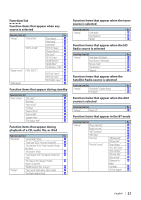Kenwood KDC-X494 kdcx494 (pdf) - Page 21
Function list, Radio source is selected - update
 |
UPC - 019048187826
View all Kenwood KDC-X494 manuals
Add to My Manuals
Save this manual to your list of manuals |
Page 21 highlights
Function list Function items that appear when any source is selected Function item list "Settings" "Clock & Date" "DISP & ILLUMI" "Display Control" ("DISP SELECT") "DEMO Mode" No. "Clock Adjust" 12 "Date Adjust" 13 "Date Mode" 14 "DISP OFF Mode" 15 "Display Dimmer" 16 "Text Scroll" 17 "BT DVC Status" 18 "ILLUMI Dimmer" 19 "ILLUMI Effect" 20 "ILLUMI Music SYNC" 21 08 "DISP Side Select" 09 "DISP Text Select" 10 "DISP GRPHC Select" 11 36 Function items that appear during standby Function item list No. "Initial Settings" "SRC Select" 28 "Key Beep" 29 "Built-in AUX" 30 "CD Read" 31 "Favorite Delete" 32 "Built-in AMP" 33 "Speaker Select" 34 "F/W Update #.##" 35 Function items that appear during playback of a CD, audio file, or iPod Function item list No. "Play Mode" "Hands Mode" (iPod) 01 "Track Scan" (CD)/ "File Scan" (Audio file) 02 "Disc Random" (CD)/ "Folder Random" (Audio 03 file/ iPod) "All Random" (iPod) 04 "Track Repeat" (CD)/ "File Repeat" (Audio file/ 05 iPod) "Disc Repeat" (CD changer)/ "Folder 06 Repeat" (Audio file) "MGZN Random" (Disc changer) 07 "Settings" "Skip Search" (iPod/ Music Editor media) 25 "My Playlist Delete" (iPod) 26 Function items that appear when the tuner source is selected Function item list No. "Settings" "Seek Mode" 22 "Auto Memory" 23 "MONO" 24 Function items that appear when the HD Radio source is selected Function item list No. "Settings" "Seek Mode" (HD Radio) 37 "Auto Memory" (HD Radio) 38 "Receive mode" 39 "TAG Memory" 40 "Tagging" 41 Function items that appear when the Satellite Radio source is selected Function item list No. "Settings" "Seek Mode" (Satellite Radio) 42 "ESN Watch" 43 Function items that appear when the AUX source is selected Function item list No. "Settings" "Name Set" 27 Function items that appear in the BT mode Function item list "Settings" "Phone Selection" "Audio Selection" "SMS Download" "SMS Inbox" "Voice Tag" "Detailed Settings" No. 44 45 46 47 "PB Name Edit" 48 "PN Type Edit" 49 "Device Regist." 50 "SPCL DVC Select" 51 "Device Delete" 52 "PIN Code Edit" 53 "Auto Answer" 54 "Bluetooth HF/ 55 Audio" "Call Beep" 56 "BT F/W Update" 57 English | 21