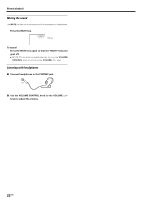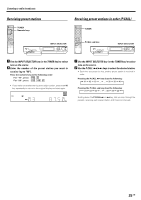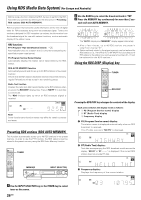Kenwood VRS-6200 User Manual - Page 22
Muting the sound, Listening with headphones
 |
View all Kenwood VRS-6200 manuals
Add to My Manuals
Save this manual to your list of manuals |
Page 22 highlights
Normal playback Muting the sound The MUTE key lets you mute the sound of the speakers or headphones. Press the MUTE key. Blinks To cancel Press the MUTE key again so that the "MUTE" indicator goes off. ÷ MUTE ON can also be deactivated by turning the VOLUME CONTROL knob or pressing the VOLUME %/fi keys. Listening with headphones 1 Connect headphones to the PHONES jack. 2 Use the VOLUME CONTROL knob (or the VOLUME %/fi keys) to adjust the volume. 22 EN

22
EN
Normal playback
Muting the sound
The
MUTE
key lets you mute the sound of the speakers or headphones.
Press the MUTE key.
To cancel
Press the MUTE key again so that the "MUTE" indicator
goes off.
÷
MUTE ON can also be deactivated by turning the
VOLUME
CONTROL
knob or pressing the
VOLUME
%
/
fi
keys.
Listening with headphones
1
Connect headphones to the PHONES jack.
2
Use the VOLUME CONTROL knob (or the VOLUME
%
/
fi
keys) to adjust the volume.
Blinks