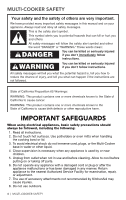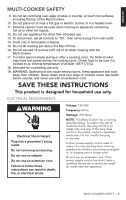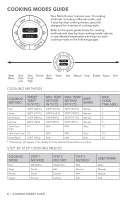KitchenAid KMC4241CA Owners Manual - Page 9
Risotto
 |
View all KitchenAid KMC4241CA manuals
Add to My Manuals
Save this manual to your list of manuals |
Page 9 highlights
ENGLISH STEP-BY-STEP COOKING MODES SOUP Sauté > Boil > Simmer > Keep Warm Soup mode uses multiple preprogrammed steps for creating soups and stews from scratch, without the guesswork. 1. Press > to scroll to Soup mode. Press START/ENTER to select. 2. The Multi-Cooker will preheat to Sauté. If setting a cooking time, set the timer, then press START/ENTER to start timer countdown. 3. Once preheat is complete, add the starting ingredients. TIP: If ingredients are added before Preheat mode is complete, you may have to press > to manually advance to the next step. 4. Once sautéing is complete, press the > button to continue to Boil. 5. The Multi-Cooker will cool down to Boil mode. If setting a boiling time, set the timer, then press START/ENTER to start timer countdown. 6. Add remaining ingredients. 7. Once boiling is complete, press the > button to continue to Simmer. 8. If setting a simmer time, set the timer, then press START/ENTER to start timer countdown. 9. Once simmering is complete, press the > button for Keep Warm mode. When in Keep Warm mode without setting the timer, the Multi-Cooker will automatically turn off after 24 hours. RISOTTO Sauté > Simmer > Keep Warm Risotto mode uses multiple preprogrammed steps to make preparing risotto a snap, from sautéing the meat or vegetables to simmering the rice to perfection. 1. Press > to scroll to Risotto mode. Press START/ENTER to select. 2. The Multi-Cooker will preheat to Sauté. If setting a cooking time, set the timer, then press START/ENTER to start timer countdown. 3. Once preheat is complete, add the starting ingredients. TIP: If ingredients are added before Preheat mode is complete, you may have to press > to manually advance to the next step. 4. Once sautéing is done, press the > button to continue to Simmer. 5. The Multi-Cooker will cool down to Simmer mode. If setting a simmer time, set the timer, then press START/ENTER to start timer countdown. 6. Add remaining ingredients. 7. Once simmering is complete, press the > button for Keep Warm mode. When in Keep Warm mode without setting the timer, the Multi-Cooker will automatically turn off after 24 hours. STEP-BY-STEP COOKING MODES | 9