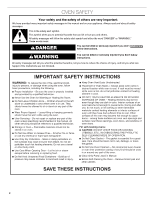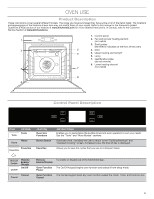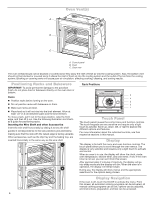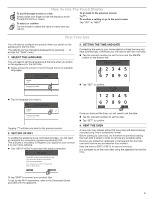KitchenAid KODC504PPS Owners Manual - Page 5
How To Use The Touch Display, First Time Use
 |
View all KitchenAid KODC504PPS manuals
Add to My Manuals
Save this manual to your list of manuals |
Page 5 highlights
How To Use The Touch Display To scroll through a menu or a list: Simply swipe your finger across the display to scroll through the items or values. To go back to the previous screen: Tap . To confirm a setting or go to the next screen: To select or confirm: Tap "SET" or "NEXT". Tap the screen to select the value or menu item you require. First Time Use You will need to configure the product when you switch on the appliance for the first time. The settings can be changed subsequently by pressing to access the "Tools" menu. 1. SELECT THE LANGUAGE You will need to set the language and the time when you switch on the appliance for the first time. ■ Swipe across the screen to scroll through the list of available languages. 3. SETTING THE TIME AND DATE Connecting the oven to your home network will set the time and date automatically. Otherwise you will need to set them manually. ■ Tap the relevant numbers to set the time and the AM/PM button on the bottom-left. ■ Tap "SET" to confirm. ■ Tap the language you require. Tapping will take you back to the previous screen. 2. SETTING UP WIFI To enable the appliance to be controlled remotely, you will need to complete the connection process successfully first. This process is necessary to Register your appliance and connect it to your home network. ■ Tap "SETUP NOW" to proceed with setup connection. Once you have set the time, you will need to set the date. ■ Tap the relevant numbers to set the date. ■ Tap "SET" to confirm. 4. HEAT THE OVEN A new oven may release odors that have been left behind during manufacturing: this is completely normal. Before starting to cook food, we therefore recommend heating the oven with it empty in order to remove any possible odors. Remove any protective cardboard or transparent film from the oven and remove any accessories from inside it. Heat the oven to 390°F (199°C) for around one hour. It is advisable to air the room after using the appliance for the first time. Or tap "SKIP" to connect your product later. To set up the Wi-Fi connection, refer to the Connected Guide provided with the appliance. 5