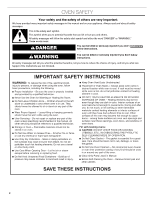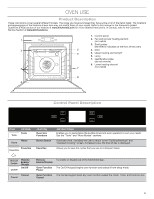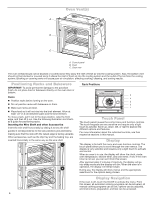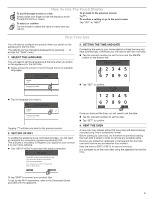KitchenAid KODC504PPS Owners Manual - Page 7
Cooking Modes
 |
View all KitchenAid KODC504PPS manuals
Add to My Manuals
Save this manual to your list of manuals |
Page 7 highlights
5. PREHEATING Once the function has been started the display indicates the status of preheating phase. If you did not enter the cooking time in the previous steps, you can always press on the "SET COOK TIME" icon and enter the desired time. Tap on "NEXT" to confirm. 01:16 since Started CONVECT BAKE Preheating 350 SET COOK TIME Once this phase has been finished, an audible signal will sound and the display will indicate that the oven has reached the set temperature. ■ Open the door. ■ Place the food in the oven. ■ Close the door and tap "DONE" to start cooking. Placing the food in the oven before preheating has finished may have an adverse effect on the final cooking result. Opening the door during the preheating phase will pause it. The cooking time does not include a preheating phase. 6. END OF COOKING An audible signal will sound and the display will indicate that cooking is complete. With some functions, once cooking has finished you can give your dish extra browning, extend the cooking time or save the function as a favorite. 00:01 since ready CONVECT BAKE Cooking DONE TIMER COMPLETE EXTRA BROWNING ■ Tap to save it as a favorite. ■ Select "Extra Browning" to start a five-minute browning cycle. ■ Tap to save prolong the cooking. COOKING MODES Manual Cooking WARNING Food Poisoning Hazard Do not let food sit in oven more than one hour before or after cooking. 3. Select the desired cooking function from the list. See the following table for descriptions. 4. Follow the on-screen prompts to set the temperature, optional cook time, and optional delay start, if available. Some cooking functions allow you to turn on/off the Preheat function. Some cooking functions have preset options for specific food types. Select the food type that most closely matches your recipe. Doing so can result in food poisoning or sickness. 5. Press START to begin. If preheating is on, a tone will sound when preheating is complete. To set a Manual Cooking Function, follow these steps. 6. Press the Oven Cancel keypad when finished cooking. 1. Press the On/Off keypad. 2. Select the Cooking Modes option. 7