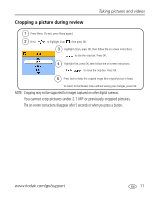Kodak C530 User Manual - Page 12
Reviewing the picture or video just taken, Picture/video capture screens
 |
UPC - 041771738815
View all Kodak C530 manuals
Add to My Manuals
Save this manual to your list of manuals |
Page 12 highlights
Taking pictures and videos Reviewing the picture or video just taken After you take a picture or video, the LCD screen displays a Quickview for approximately 5 seconds. While the picture or video and are displayed: Delete If you press no buttons, the picture/video is saved. OK to play/pause a video Tag a picture/video for email or as a favorite, or tag a picture for print. To view pictures and videos anytime, see page 8. Picture/video capture screens Self Timer Date stamp Album name Zoom: Telephoto Wide Flash Picture quality Pictures/video time remaining Image storage location Mode description Low battery Capture mode Exposure compensation 6 www.kodak.com/go/support

6
www.kodak.com/go/support
Taking pictures and videos
Reviewing the picture or video just taken
After you take a picture or video, the LCD screen displays a Quickview for
approximately 5 seconds.
While the picture or video and
are displayed:
To view pictures and videos anytime, see
page 8
.
Picture/video capture screens
If you press no buttons, the picture/video
is saved.
Tag a picture/video for email or as a
favorite, or tag a picture for print.
OK to play/pause a video
Delete
Date stamp
Pictures/video time remaining
Image storage location
Self Timer
Album name
Low battery
Flash
Picture quality
Capture mode
Mode description
Zoom:
Telephoto
Wide
Exposure compensation