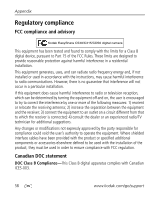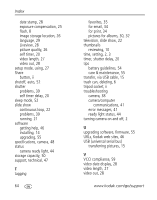Kodak C530 User Manual - Page 69
SD/MMC card, Class B ITE
 |
UPC - 041771738815
View all Kodak C530 manuals
Add to My Manuals
Save this manual to your list of manuals |
Page 69 highlights
tagging, 30, 32 transfer via USB cable, 15 viewing multi-up, 10 power, i auto off, 52 camera, 2 printer dock, 16, 55 printing from a card, 18 from computer, 18 optimizing printer, 46 order online, 18 PictBridge technology, 16 tagged pictures, 18 with EasyShare printer dock, 16 protecting pictures, videos, 12 Q quickview using, 6 R ready light, ii, 44 recycling, disposal, 55, 59 red-eye, flash, 8 regulatory information, 58, 59 Class B ITE, 59 removing favorites, 37 return, 28 review button, ii reviewing pictures as you take them, 6 camera screen, 8 cropping, 11 www.kodak.com/go/support Index deleting, 13 magnifying, 10 multi-up, 10 protecting, 12 slide show, 21 reviewing videos camera screen, 8 deleting, 13 protecting, 12 slide show, 21 running slide show, 21 S safety battery, 53 screen, using as a viewfinder, 7 screens, 6 capture, 6 SD/MMC card formatting, 29 inserting, 4 printing from, 18 setting image storage location, 26 storage capacities, 50 self timer, 25 with pictures, 20 with videos, 20 self timer/video light, i service and support, telephone numbers, 47 setting album, 27 color mode, 26 date and time, 2, 3 63