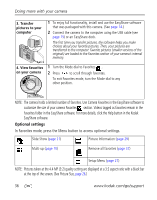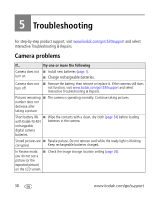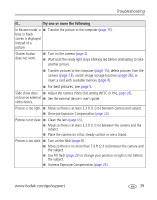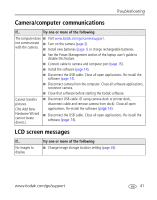Kodak C530 User Manual - Page 46
Caution: Formatting a card deletes all pictures and videos, including protected files.
 |
UPC - 041771738815
View all Kodak C530 manuals
Add to My Manuals
Save this manual to your list of manuals |
Page 46 highlights
Troubleshooting If... Try one or more the following Camera does not recognize SD/MMC card. I Purchase a certified SD/MMC card. I Reformat the card (page 29). Caution: Formatting a card deletes all pictures and videos, including protected files. I Insert a card into the slot, then push to seat (page 4). Camera freezes up I Turn the camera off, then back on. Make sure the camera is turned off when a card is before inserting or removing a card. inserted or removed. Memory card full. I Insert a new card (page 4), transfer pictures to the computer (page 15), or delete pictures (page 13). I Transfer pictures to the computer (page 15), then format the card or internal memory (page 29). Caution: Formatting a card deletes all pictures and videos, including protected files. 40 www.kodak.com/go/support