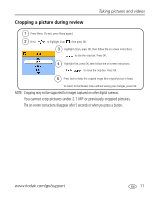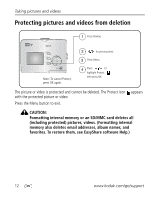Kodak C530 User Manual - Page 14
Using the flash, Reviewing pictures and videos
 |
UPC - 041771738815
View all Kodak C530 manuals
Add to My Manuals
Save this manual to your list of manuals |
Page 14 highlights
Taking pictures and videos Using the flash Use the flash when you take pictures at night, indoors, or outdoors in heavy shadows. Flash is effective between 3.3 - 7.9 ft (1.0 - 2.4 m). You can only change the flash setting in Auto mode. Press the button repeatedly to scroll through flash options (see Flash modes table on page 24). The active flash icon is displayed in the LCD screen status area (see page 6). To change the flash settings, see page 24. Reviewing pictures and videos Press the Review button to view and work with your pictures and videos. Videos: OK to play/pause Rewind to beginning (during playback) Next picture/video (during playback) 1 Review (Press again to exit) 2 (previous/next) To save battery power, use the optional Kodak EasyShare camera or printer dock. (Visit www.kodak.com/go/c530accessories.) NOTE: Pictures taken at 4.4 MP (3:2) quality setting are displayed at a 3:2 aspect ratio with a black bar at the top of the screen. 8 www.kodak.com/go/support