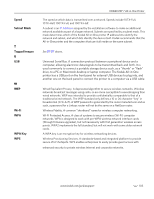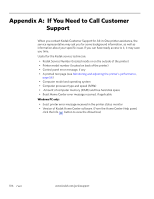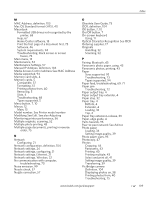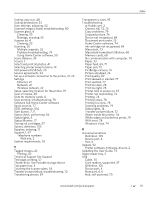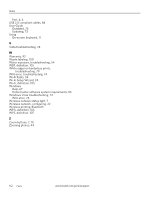Kodak ESP 7 User Guide - Page 117
Media Access Control address See MAC Address, Modifying See Edit. See also Adjusting - user manual
 |
View all Kodak ESP 7 manuals
Add to My Manuals
Save this manual to your list of manuals |
Page 117 highlights
M MAC Address, definition, 103 Mac OS Standard format (HFS), 40 Macintosh Formatted USB drives not recognized by the printer, 68 Help, 67 Home Center software, 18 Print the first page of a document first, 75 Software, 46 System requirements, 94 Troubleshooting, black screen or screen freeze, 73 Main menu, 13 Maintenance, 54 Maintenance Settings, 57 Manual IP Address, definition, 104 Media Access Control address See MAC Address Media supported, 94 Memory card slots, 4 Memory cards, 5 Compatible, 37 Formatting, 57 Printing photos from, 40 Removing, 5 Slots, 4 Troubleshooting, 68 Types supported, 5 Menu button, 7, 10 Menus, 12 Main, 13 Model number. See Printer model number Modifying See Edit. See also Adjusting Monitoring printer performance, 56 Multiple originals, scanning, 52 Multiple photo printing, 43 Multiple-page documents, printing in reverse order, 75 N Network Configuring, 21 Network configuration, definition, 104 Network settings, 24 Network settings, configuring, 21 Network settings, Ethernet, 21 Network settings, Wireless, 22 No communication with computer, troubleshooting, 70 Noise emission, 99 Nozzle check, 57 Nozzle correction, 57 O Obsolete User Guide, 73 OCR, definition, 104 OK button, 7, 10 On/Off button, 7 On-screen keyboard Using, 11 Optical Character Recognition See OCR Ordering supplies, 17 Originals Handling, 32 Scanning, 52 P Pairing, Bluetooth, 43 Panoramic photo paper, using, 43 Panoramic photos, printing, 43 Paper Sizes supported, 95 Troubleshooting, 73 Types supported, 94 Paper feed, troubleshooting, 69, 71 Paper jam Troubleshooting, 72 Paper output tray, 4 Paper output tray extender, 4 Paper stop, 32 Paper tray, 4 Bottom, 4 Extender, 4 Loading, 32 Top, 4 Paper tray extension-release, 33 Paper-edge guide, 4 Parts hazards, 96 Peer-to-peer network See Ad hoc Photo paper Loading, 34 Setting image quality, 39 Photo paper sizes, 95 Photocopy, 47 Photos Cropping, 44 Panoramic, 43 Printing, 40 Printing multiple, 43 Select and print all, 41 Setting image quality, 39 Transferring, 39 PictBridge camera Definition, 104 Displaying photos on, 38 Printing photos from, 40 Troubleshooting, 75 www.kodak.com/go/aiosupport Index 109