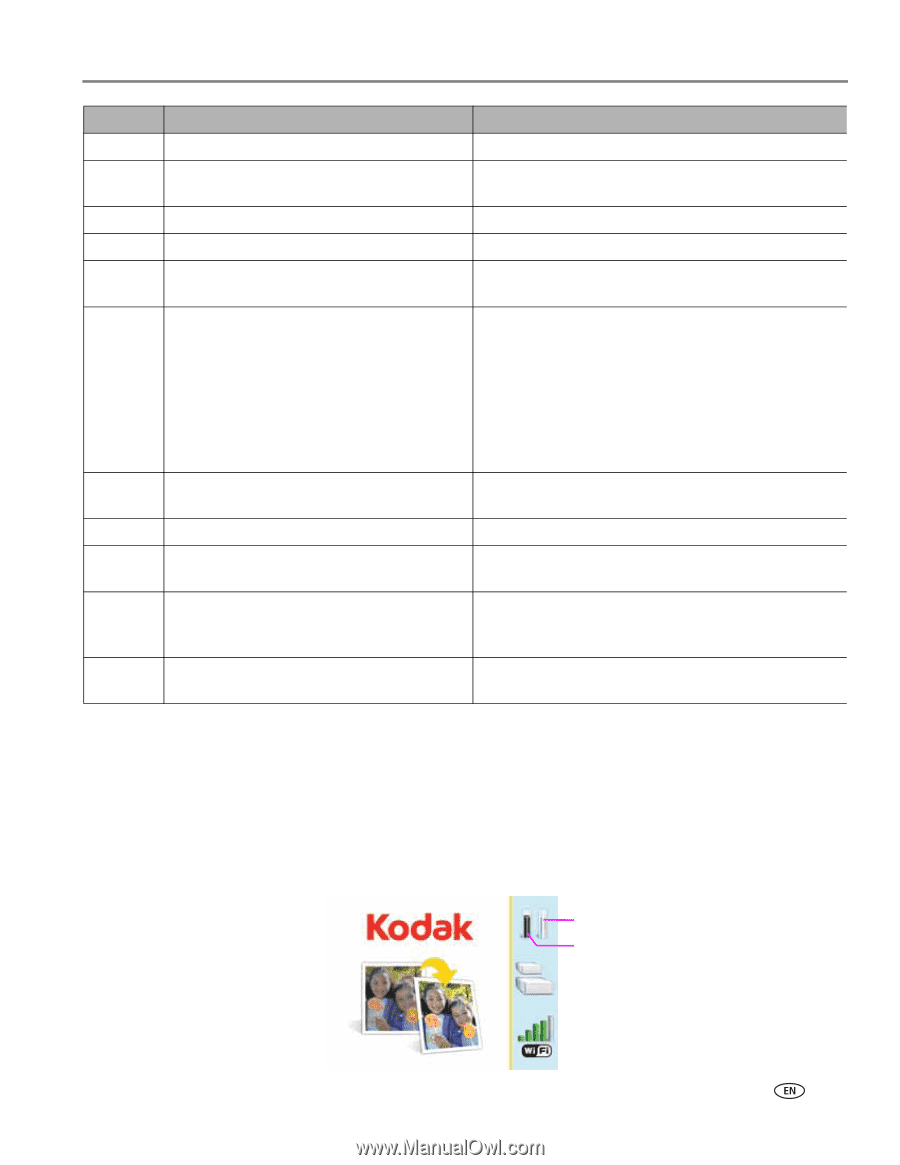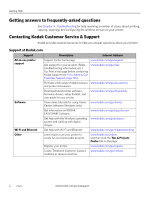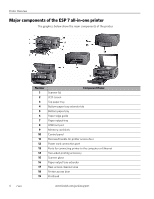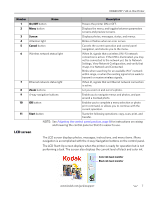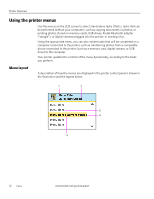Kodak ESP 7 User Guide - Page 15
LCD screen, On/Off, Screen, Cancel, Start - not printing black
 |
View all Kodak ESP 7 manuals
Add to My Manuals
Save this manual to your list of manuals |
Page 15 highlights
KODAK ESP 7 All-in-One Printer Number 1 2 3 4 5 6 7 8 9 10 11 Name Description On/Off button Powers the printer ON or OFF. Menu button Displays the menu, and toggles between parameters screens and preview screens. Screen Displays photos, messages, status, and menus. Attention light Blinks or flashes when an error occurs. Cancel button Cancels the current operation and control panel navigation, and returns you to the menu. Wireless network status light When lit, signals that a wireless (Wi-Fi) network connection is active. If the LED is illuminated, you may not be connected to the network yet. Go to Network Settings, View Network Configuration, and verify that it says it is Network and Connected. Blinks when searching for an available Wi-Fi network within range, or when the existing signal is too weak to transmit or receive wireless signals. Ethernet network status light When lit, signals that an Ethernet network connection is active. Zoom buttons Let you zoom in and out of a photo. 4-way navigation buttons Enable you to navigate menus and photos, and pan around a zoomed photo. OK button Enables you to complete a menu selection or photo print command, or allows you to continue with the current operation. Start button Starts the following operations: copy, scan, print, and transfer. NOTE: See Adjusting the control panel position, page 8 for instructions on raising and lowering the control panel so that it is easier to use. LCD screen The LCD screen displays photos, messages, instructions, and menu items. Menu navigation is accomplished with the 4-way Navigation buttons on the control panel. The LCD Start-Up screen displays when the printer is ready for operation but is not performing a task. The screen also displays the current level of black and color ink. Color ink level monitor Black ink level monitor www.kodak.com/go/aiosupport 7