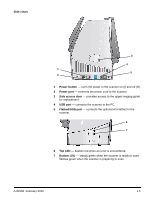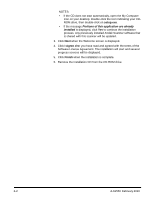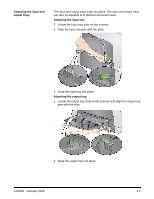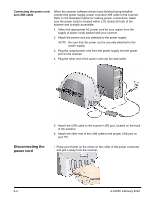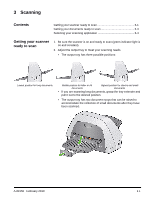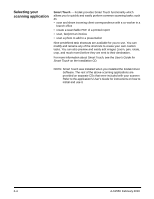Kodak I1420 User Guide - Page 14
Turning on the scanner, When the installation process is complete and ready to scan, the LED - scanner software
 |
UPC - 041778272671
View all Kodak I1420 manuals
Add to My Manuals
Save this manual to your list of manuals |
Page 14 highlights
Turning on the scanner • Press the button on the back of the scanner to the On (|) position. When you turn on the scanner, the green indicator on the side of the scanner will flash as the scanner goes through a series of self tests. Please wait while the operating system synchronizes the scanner with the installed software. When the installation process is complete and ready to scan, the LED indicator will stop flashing and stay green. A-61550 February 2010 2-5

A-61550
February 2010
2-5
Turning on the
scanner
•
Press the button on the back of the scanner to the On (|) position.
When you turn on the scanner, the green indicator on the side of the
scanner will flash as the scanner goes through a series of self tests.
Please wait while the operating system synchronizes the scanner with
the installed software.
When the installation process is complete and ready to scan, the LED
indicator will stop flashing and stay green.